Solarwinds alternative
In the present article, we want to introduce Pandora FMS as a Solarwinds alternative. We’re going to put two of the fullest-featured and highly regarded monitoring products on the market, Pandora FMS and SolarWinds, through their paces, and seeing how they shape up mano a mano. We’ll begin with a general overview of the two tools before looking in more detail at:
- General technical capabilities
- User-friendliness
- Costs and licensing
Both solutions are designed with medium-to-large business IT infrastructures in mind, and are focused on monitoring those systems to ensure detection and anticipation of problems proactively and immediately. Both platforms are also visually oriented, presenting information in the form of graphs, charts and dashboards.
Requisites
Let’s begin by looking at what’s needed, in terms of number of machines, to start using these solutions. Here is where we find our first difference: Pandora FMS is a more compact solution, requiring fewer machines for its installation. Pandora FMS consolidates almost all its functions in a single product, which, in the Enterprise version, includes all the components necessary to monitor networks, hardware, websites, and to produce reports and network maps, enable dashboard functionality, and so on. Moreover, the Enterprise version of Pandora FMS includes extra features, which, while being integrated in the console interface, have to be installed separately, for example remote control or dedicated mainframe monitoring and dedicated SAP monitoring. On the contrary, SolarWinds is made up of a series of products which can be integrated, covering all the bases by use of a modular system, but which requires more machines for its installation.
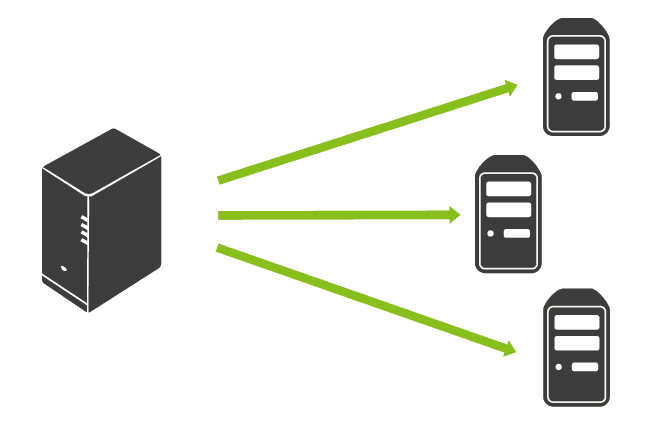
We’re going to look in detail at the components and requirements for each product, as well as carrying out a price comparison, based on the starting price points quoted by each supplier on their website:
Pandora FMS Products
- Pandora FMS LITE: Starting at 850€
- Pandora FMS – Enterprise: Starting at 3.750€
- Pandora FMS – eHorus Remote Control: starting at 17€
- SAP monitoring plugin.
- MainFrame monitoring plugin.
- Pandora FMS – ITSM Integria IMS Support helpdesk.
With the Enterprise version Pandora FMS provides the same network oversight as the Solarwinds products listed below.
The LITE version of Pandora FMS, oriented to SME and small organizations, includes the same functions and features as the Enterprise version with the exception of WUX and Satellite server. eHorus allows remote control and Shell remotes, as well as file transfer, and is totally integrated within Pandora FMS. The prices in the Enterprise licence are for a total of 100 devices and a period of one year, including official support and access to enterprise plugin library.
SolarWinds Products
- Network Performance Monitor: 2.360€
- Server and Application Monitor: 2.440€
- Web performance Monitor: 1.625€
- Netflow Traffic Analyzer: 1.530€
- IP Address Management: 1.625€
- Virtualization Manager: 2.440€
- Log & Event Manager: 3.665€
- Network Topology Mapper: 1.220€
- Secured Managed File Transfer Server: 2.440€
- DameWare remote support: 299€
Each of these components have their own hardware requirements; some of them belong to the Orion suite of products, some of them can be integrated to create a central monitoring server modularly, others function independently. The hardware requirements of almost any of these products surpass those of Pandora FMS. Orion suite products can be installed independently or on the same machine, but will always require an additional physical server for the installation of an SQL database. As for the rest of the products, the manufacturer does not specify if they can cohabit the same machine, or whether it’s recommendable that they be installed separately. However, given their elevated hardware requirements, a setup with a minimum of three machines would probably give the best results; Orion suite, SQL database and Log & Event Manager; the other products listed above have more limited requirements and can be installed on one of the previously mentioned machines, although the manufacturer recommends those machines be used exclusively to host monitoring applications.
To put it basically: just one Pandora FMS license gives you the same monitoring coverage as the following Solarwinds products:
| Pandora FMS Enterprise | Network Performance Monitor Server and Application Monitor Web Performance Monitor Netflow Traffic analyzer IP Address Management Virtualization Manager Log & Event Manager Network Topology Mapper |
The cost of the base license includes a minimum of 100 elements to monitor, plus a year’s official support, except in the case of remote control software DameWare, whose licenses are for number of users, not the amount of hardware to manage, with a starting price of €299. In the case of Pandora FMS, the remote control cost is based on the number of devices, independently of the number of users or active sessions there are.
Requirements Comparison
After analyzing both possibilities, and the different concepts they represent, some differences are particularly noticeable:
- Pandora FMS offers 90% of its features within a single tool. Solarwinds is totally modular.
- Pandora FMS’s hardware requirements are minimal, whereas Solarwinds requires various powerful machines and additional software licences for Microsoft (Windows and SQL Server).
- To get the same functionality from Solarwinds as you can from Pandora FMS you’d be obliged to invest much more of your business’s money. In both cases the price corresponds to 100 elements and a year’s official support.
Installation
Pandora FMS comes with all the necessary components out-of-the-box to launch integrated monitoring. Some of these components come deactivated by default for performance motives, but are easily activated.
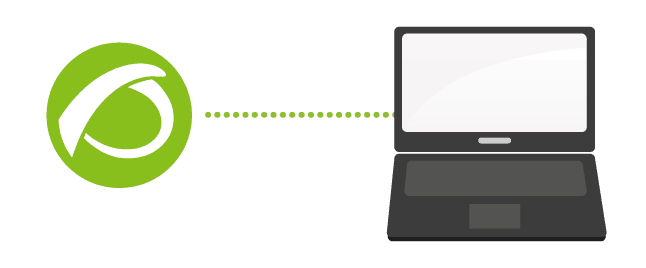
On the other hand, SolarWinds is made up of various products that must be separately installed. We’ve tried a few of them ourselves: Network Performance Monitor, Server and Application Monitor, Web performance monitor, Virtualization manager, etc. Each of these products has its own hardware requirements and its own installer, but it’s possible to install many of them on the same machine (Orion) and their integration is totally automatic, with a single point of access to the information (web console), although some will also function independently from the monitoring web console. However, to achieve the same functionalities as offered by Pandora FMS you’d have to install all the distinct Solarwinds products mentioned above.
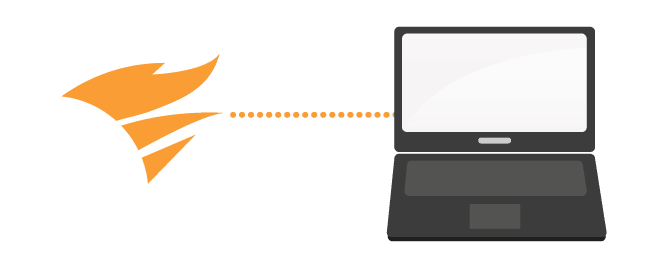
The second difference is in the area of compatibility: Pandora FMS is officially supported on Linux systems while SolarWinds is supported on Windows. The second important difference resides in its database; Pandora FMS uses MySQL/Percona while SolarWinds uses Microsoft SQL Server.
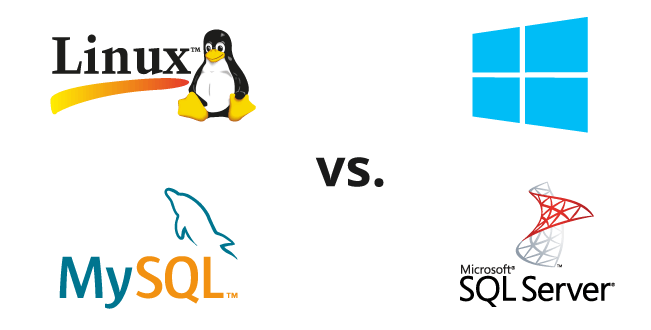
Installing either solution is simple. The Pandora FMS team provides an appliance in the form of an ISO image with which to install the recommended OS (CentOS), along with the application and all its dependencies. In just a few minutes the software is ready to go. On the part of Solarwinds, .exe installers are supplied for each of its applications, which, via a simple wizard, quickly carry out the installation.
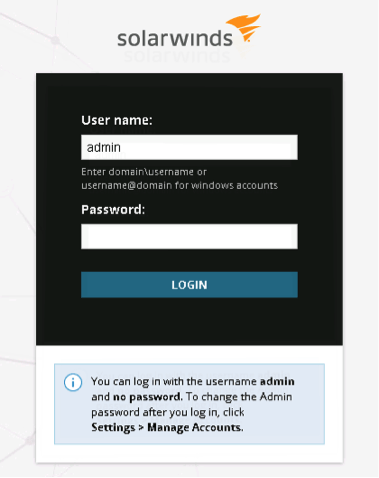
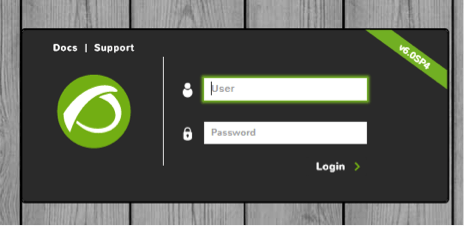
How user-friendly are they?
Once you log on to either one of the systems you have total access to the tools. Apart from the design component, you can see clearly the basic differences. The Pandora FMS interface is cleaner and more intuitive, featuring dynamic menus sorted into convenient subsections. It also tells you where you are in the dashboard at all times, via a green check mark in the corresponding menu. Solarwinds, for its part, presents an interface with a large amount of default information.
In terms of navigation, Pandora FMS’s clean layout makes it easy to explore, with its clearly differentiated sections, large and intuitive buttons, and little in the way of clues about what’s inside, making it obligatory to start from zero and explore for ourselves the possibilities contained in this “Pandora’s box”. Solarwinds, for its part, displays a lot more information right from the first screen, with a default appearance loaded with dashboards, graphs, charts and information-bearing elements, giving a good account of its power to present data. Furthermore, practically all tasks and configurations are executable through detailed wizards.
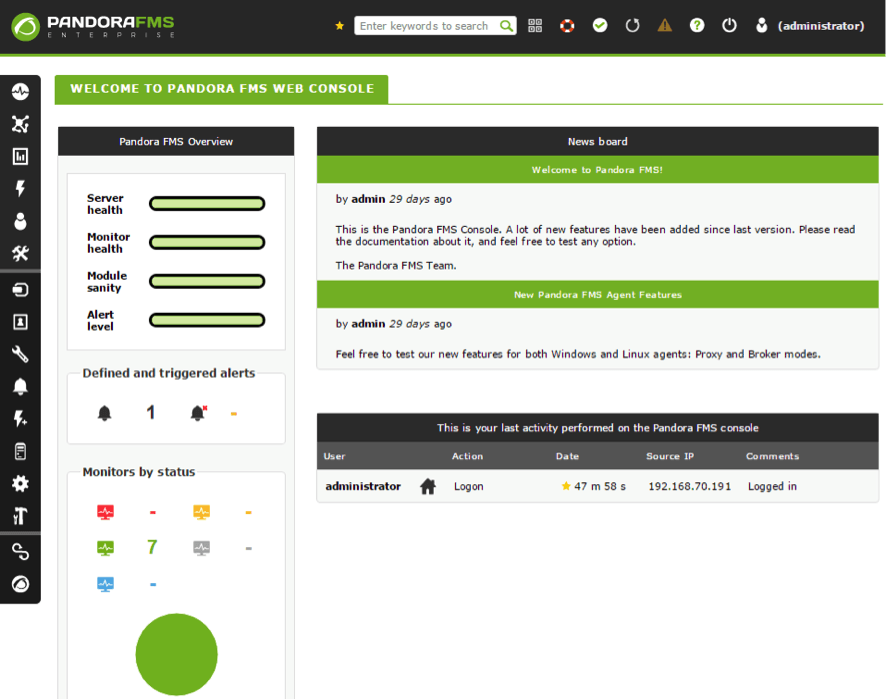
The final choice will depend on your own preferences: the lightness and clarity of Pandora FMS, easy to assimilate but featuring less initial information; or SolarWind’s info-bombardment, which needs time for the user to get to grips with, but which demonstrates from the get-go much of its capabilities. In the case of Pandora FMS, supplementing the lack of default visual elements is easy enough, by creating agents, dashboards and custom screens, thanks to the clarity of its interface and its “one tab” navigation system. Solarwinds’s wizards perform the same function, guiding the user through screen creation and custom options.
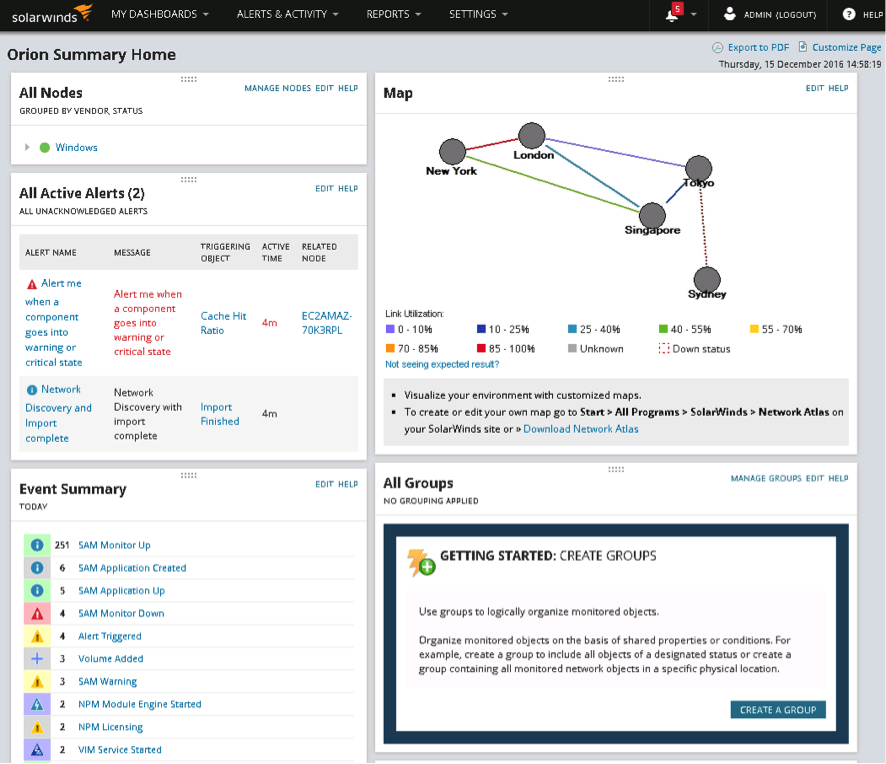
One useful detail of the Pandora FMS dashboard is the ease of orientation within the different menus: you always have a visual reference letting you know just where you are at any time, facilitating the learning process, something lacking in the Solarwinds GUI.
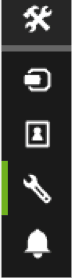
Technologies
Both tools support remote monitoring as well as agent-based monitoring on Windows and Linux. Both technologies are also similar, using principally ICMP, SNMP and WMI for remote checking, as well as port and web transaction checks. As far as agent-based monitoring goes, Solarwinds has an advantage: automatic deployment of agent software on the machines where you want them, directly from the server. You’ll need the corresponding credentials, but it makes the initial deployment go much more smoothly.
On Windows systems it’s important to keep in mind that possible problems and incompatibilities can arise (ongoing conflicting installations, pending reboots, system requirements (.NET framework version)), and so on, making a troubleshooting manual all but mandatory. Once the agents are installed, both solutions centralize management via their respective web consoles.
Solarwinds’s agents work based on a series of default plugins, installed in function of the system where they are to operate and these plugins obtain the relevant information from that system, making working with agents very easy as they run a large number of default checks. The drawback is the extra drain on the system’s memory such a loaded agent implies.
Pandora FMS comes with a powerful software agent, whose function is based not only on plugins but also on individual checks, as well as permitting the deployment of software thanks to its archive collection, proactive execution of scripts and self-healing commands. Apart from being lighter, the biggest advantage of Pandora FMS agents is their flexibility, which allows an administrator to individually carry out any kind of check in the form of a command or a script, as well as to add new community plugins (developed in any language) in order to perform more complex checks and extend the capacities of the tool still more.
Despite the ease of installing Solarwinds’s agent software and the access it affords to abundant visual information, its lack of flexibility and reliance on the included plugins can be limiting. In this category it’s not unfair to say that Pandora FMS’s powerful agent software has the lead over Solarwinds.
Furthermore, Pandora FMS incorporates dedicated Mainframe monitoring as one of its very few additional modules, and it’s 100% integrated in the Pandora FMS console, a feature that Solarwinds doesn’t include.
Adaptability in different environments
Both tools can adapt to distributed and complex environments, adopting different options to do so, for example, monitoring via NAT, monitoring DMZ networks, cloud monitoring, behind firewalls, and so on. Although they are labeled differently, the options are quite similar on both Solarwinds and Pandora FMS. Both offer distinct monitoring engines which act as proxies, redirecting the information before finally consulting a single database. In this respect both solutions have done their homework, being highly adaptable, and able to operate in diverse technological environments.

data storage/maintenance
Since we’re dealing with products whose value resides in the information they collect, the database is a critical component, impacting on the performance of the tool and its usefulness. Each solution has its own way of managing the data history of the monitored systems in order to optimize performance and maintain the data in the best way possible.
Solarwinds maintains its database through periodic purges of older data. The default values permit the storage of detailed data for a seven-day period, hourly data for a 30-day period, and daily data for 365 days.

According to these (configurable) default values, you can access reports with complete data for a week, or reports with hourly data for three weeks, and daily data reports for a period of up to the previous 11 months (the 12th month corresponds to the present and will contain more detail). This data is stored for each individual check carried out by the tool, and maintenance is automatic, and on a regular basis.
Pandora FMS is different in this feature, as it stores all data for a period of up to a year, thanks to a double database system: one in real time, and the other historic. The real-time database stores all information for 45 days by default and afterward transfers it to the historical database, where it is stored at the same level of detail. This is done by compressing the numerical data, thereby getting the most out of the storage system without suffering any negative consequences, in terms of degradation, or affecting the database’s performance.
Pandora FMS enables you to get detailed reports, and for longer, without affecting performance. Maintenance, as with Solarwinds, is performed automatically and on a regular basis.
Dashboard and custom screens
Solarwinds enables us to view large amounts of information due to its automatically generated dashboards, viewable upon installation of the applications, and completion of the wizards.
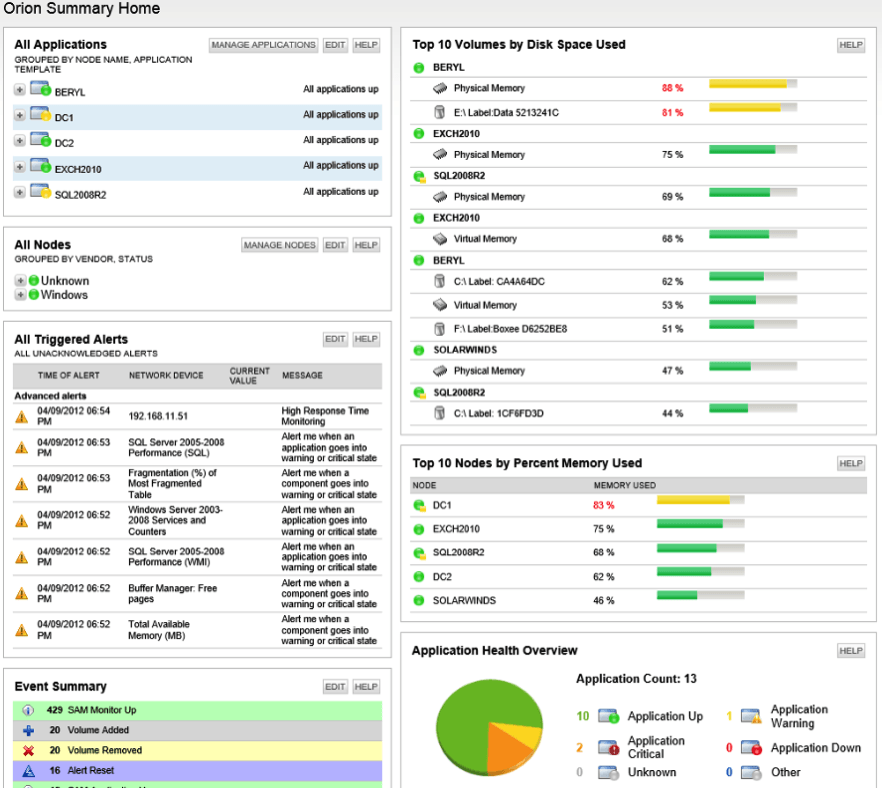
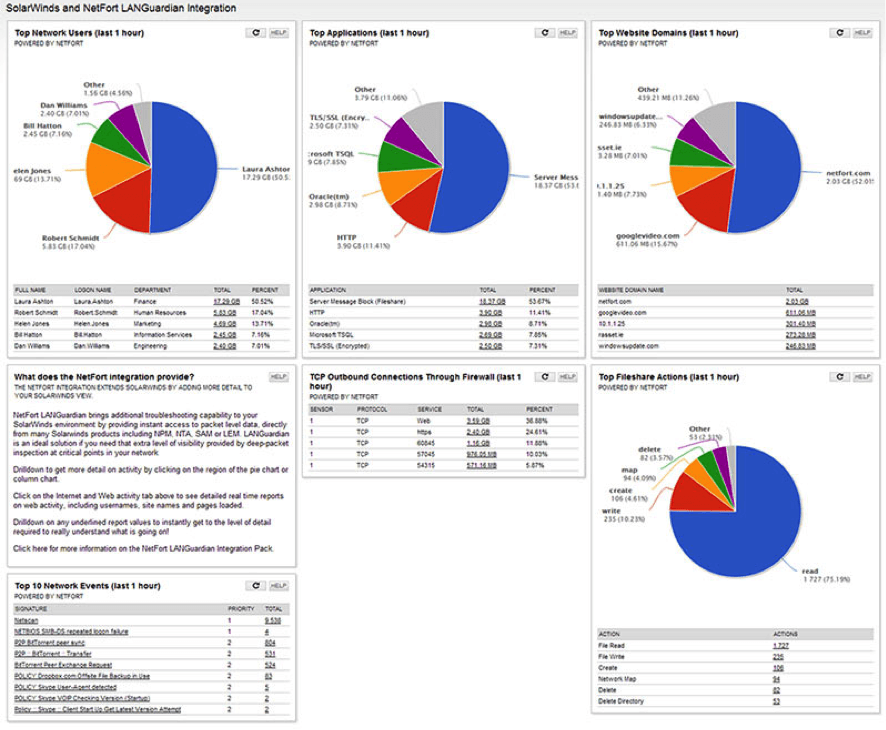
Pandora FMS ‘s requirements are considerably less demanding, but a more ample deployment is necessary at the beginning in terms of manually constructing the dashboards. Plus, Pandora FMS runs fewer default checks than Solarwinds. However, its potential is immeasurable, and thanks to its flexibility, allows the user to achieve similar, or even superior, results when compared to Solarwinds.
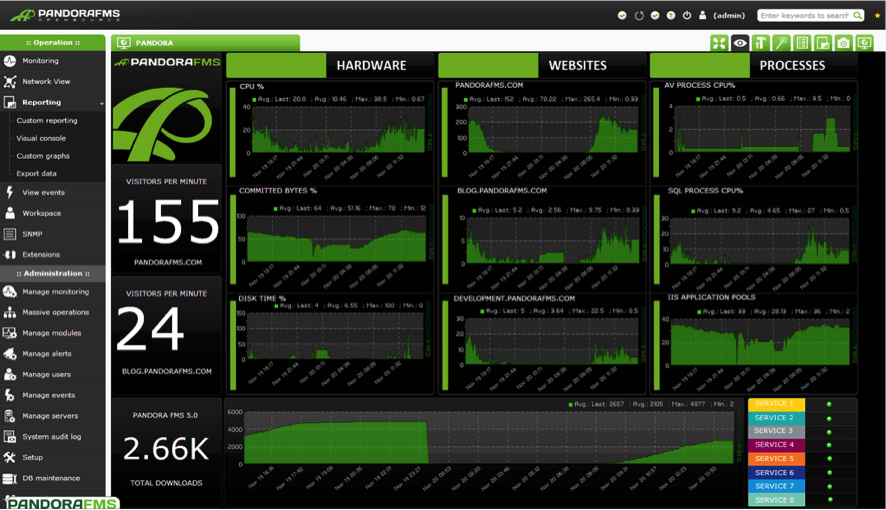
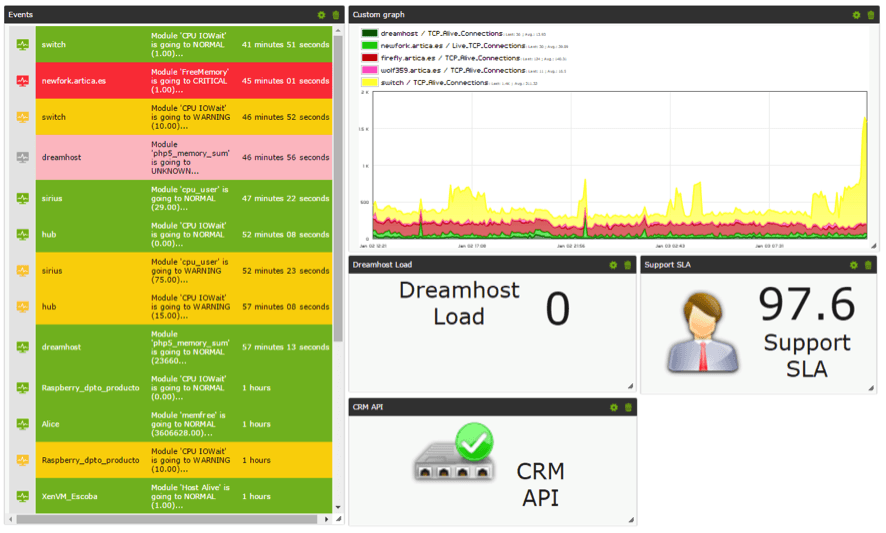
Both tools feature mapping utilities allowing the user to create custom maps, which can be used in dashboards to present information quickly and intuitively on a large monitor or screen, either for a team of operators or an operations manager in order to, for example, see the result of nightly backups or regional sales.
Given that Solarwind’s agents are oriented exclusively toward collecting IT data (networks, servers, applications) it’s complicated to make control panels which also include complex business metrics, such as calculations derived from a database, real-time calculations, etc. Using Pandora FMS it is possible to display this kind of real-time information, giving the edge in terms of flexibility.
Pandora FMS:
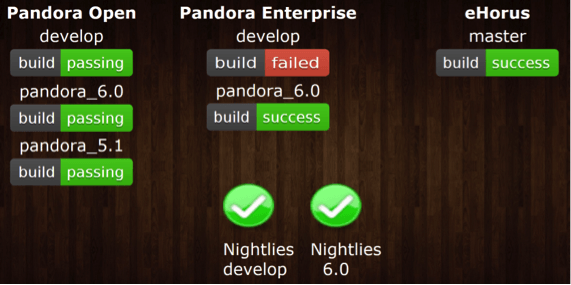
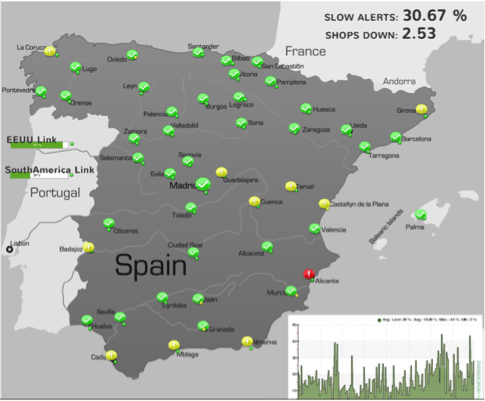
Solarwinds:
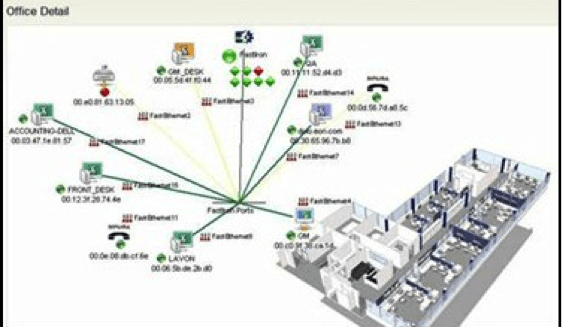
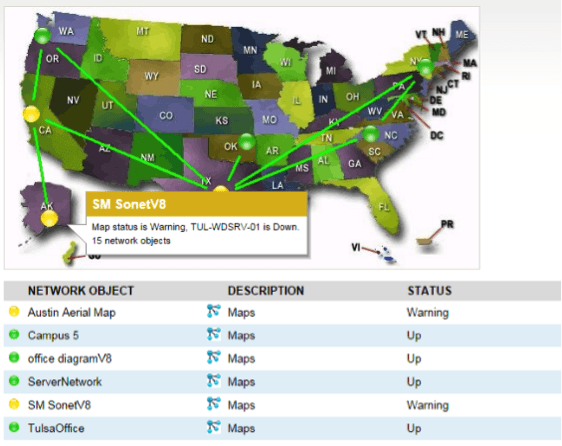
Alerts system
Both solutions also come with their own alerts systems that enable configurable automated actions to occur, such as email delivery or the execution of personal scripts. Both alerts systems feature advanced configuration options, affording them both a high degree of flexibility. The alerts are generally based on the state of modules, which are defined by thresholds.
In this sense, Solarwinds does go the extra yard, featuring an intelligent learning system that automatically modifies thresholds, basing the modifications on recent data (from the previous few days). However, this feature is also integrated in the Pandora FMS roadmap for its next major release at the beginning of this year, 2017.
events console
Both Solarwinds and Pandora FMS feature detailed events consoles that supply useful information about the platform immediately, using “activity register” mode. This permits the execution of filters and searches to locate problems or changes, extremely practical when it comes to precisely identifying the problem.
However, Pandora FMS includes an advanced feature that enables event-based alerts, allowing the user to configure automated responses to specific situations, such as updates, the introduction of new agents, received SNMP traps, and so on, adding yet another layer of flexibility to your tool.
Pandora FMS:
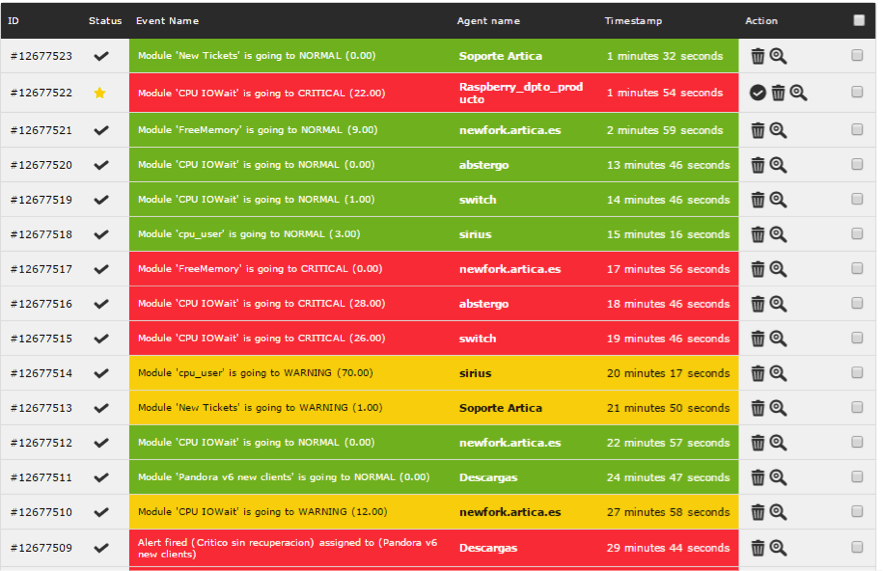
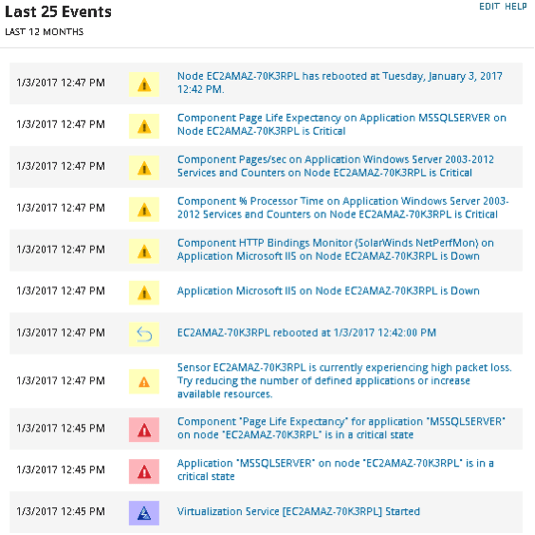
Network maps and topology detection
Pandora FMS and Solarwinds both automatically generate their own network maps, based on self-discovery and manually created group distributions. The design of both is similar, although Solarwinds has an especially useful characteristic: exporting maps to Microsoft Visio. It needs the Network Topology Mapper product in order to use this function, whereas Pandora FMS comes with full maps in its Enterprise version.
Both products are capable of detecting network topologies via the switches’ SNMP and map the interfaces of each device, allowing manual editing of the maps generated.
Pandora FMS:
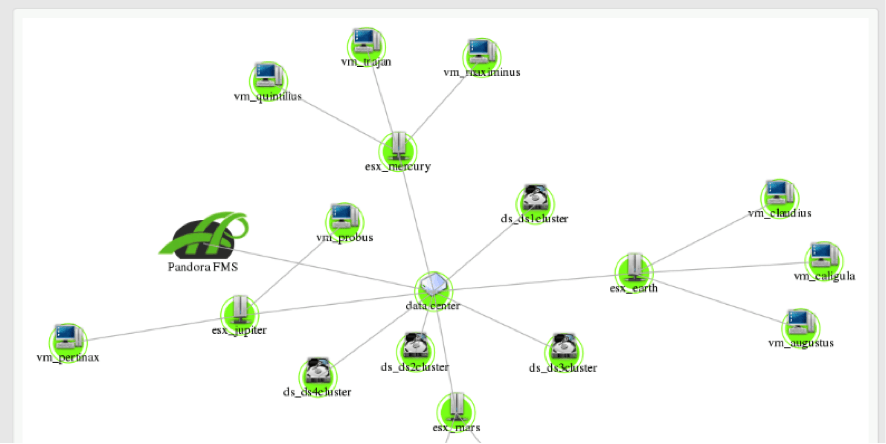
Solarwinds:
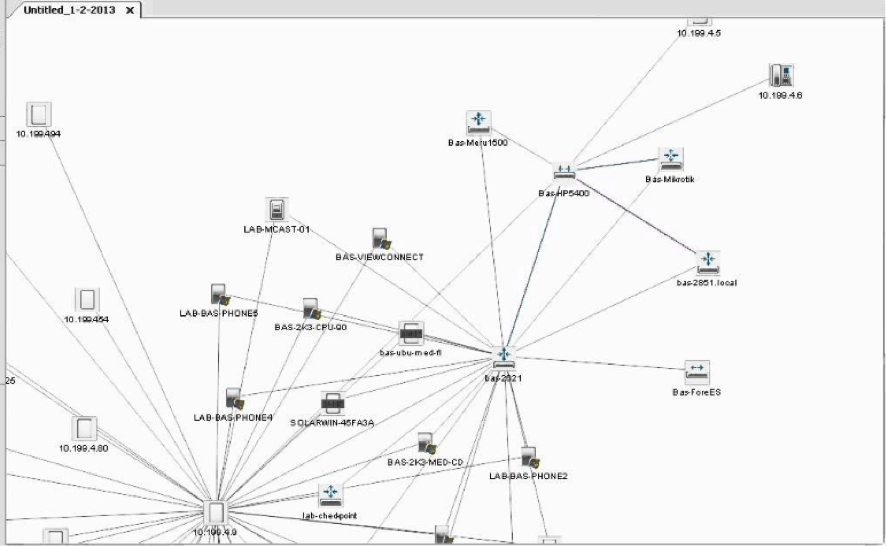
Managing large environments
One of Pandora FMS’s most notable characteristics (much missed in Solarwinds) is large-scale management of the monitoring environment. Threshold editing, deployment of new checks, creation of new checks and new alerts, plugin execution, and so on, all performed on hundreds, or even thousands, of devices simultaneously and from a centralized point, Pandora FMS’s policies consist of complete monitoring screens that include all these elements and can be deployed on as many devices as you want, centralizing the deployment and allowing custom monitoring and the ability to change any element simply by editing the policy, whose changes are inherited immediately by all the devices included in that policy.
The most pertinent feature to note is Pandora FMS’s capacity to perform the above either via agents or remote checks, enabling total control over the monitored park.
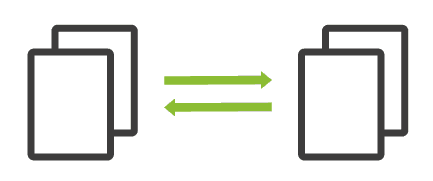
Furthermore, among Pandora FMS’s numerous features, a software deployment system can be found, the archive collection, which allows any kind of file to be transferred from the tool to the agents, facilitating the deployment of plugins or additional personal scripts. The archive collection can be found integrated with the policies, meaning it can be massively managed. Solarwinds has a separately available product dedicated to software deployment, Secure Managed File Transfer Server.
Solarwinds does not have a solution targeted specifically at massively managing a monitored environment, making it difficult to maintain the tool, or to include new elements within our monitored area. Although Solarwinds can achieve this by means of groups, Pandora FMS has the lead in this area.
Scalability and large environments
Both Solarwinds and Pandora FMS are upward scalable to accommodate large or distributed environments. Basing their scalability on adding extra process servers, both manufacturers claim to be able to manage thousands of devices with no degradation of the service.
Solarwinds allows the addition of as many polling engines as necessary, which contact the main server, and this in turn contacts the relevant database. In the case of Pandora FMS, there are various options, from adding servers that redirect the data to the principal server, or installing processing servers (in the latter case the servers require an individual connection to the database). It’s also possible to install Pandora FMS on parallel servers and allow an external load balancer to handle the load distribution. As you can see, both Solarwinds and Pandora FMS feature diverse high availability and failover options, and not either one of them seems to have found its limit in terms of the number of devices that can be managed.
Both alternatives come with a high-level management dashboard for just those cases in which an architecture is geographically distributed, or distributed among different clients. These consoles allow the user to access all the information from different instances, with their respective databases, and provide quick access to the status of a high number of machines. Pandora FMS’s Metaconsole is free for environments of over 2000 devices; Solarwinds’s Enterprise Operations Console comes at an extra charge.
Pandora FMS:
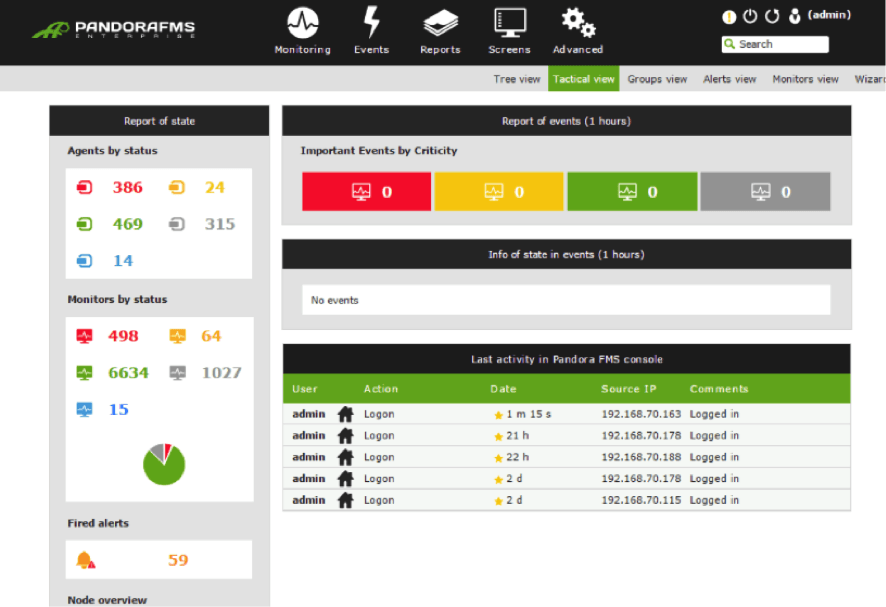
Solarwinds:
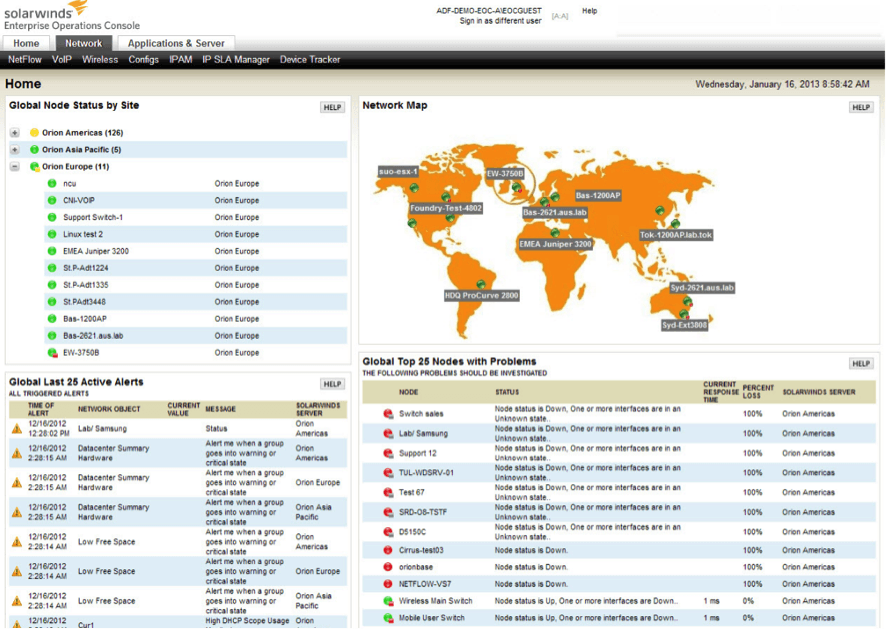
Web reports and SLA
Again, both tools include a reports section integrated in the web console. They work in similar ways, allowing the user to choose among a series of items and default reports, showing the results in HTML in the browser itself or in PDF. Solarwinds’s variety of prefabricated reports gives it an advantage in this area, but Pandora FMS can create reports based on custom SQL queries.
Solarwinds also comes with a free product dedicated specifically to creating SLA IP reports. However, on-demand SLA reports must be created manually via SQL queries.
The following example shows an SLA report on work hours:
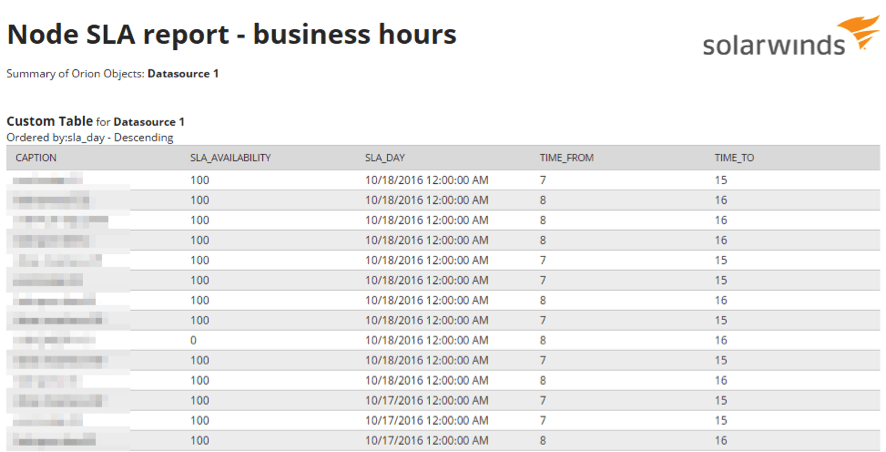
In terms of SLA reports, Pandora FMS has the edge over Solarwinds, whether it’s in the case of predefined monthly reports or custom reports for measuring SLA for any element, which can also be displayed as graphs or charts and extra information relevant to the specific SLA, and all via a complete wizard which allows you to modify any parameters still farther. Furthermore, thanks to Pandora FMS’s data storage model, which stores detailed data for long periods, it’s possible to get SLA reports (or any others) long after the data was collected.
The next example shows an SLA report including maintenance periods:
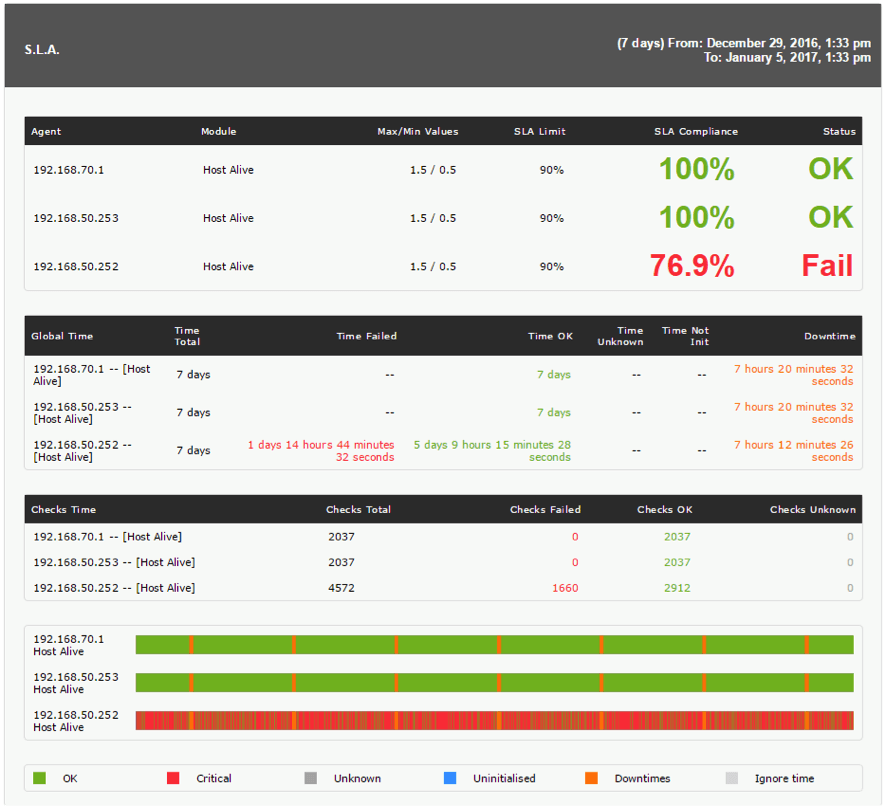
Inventory
Pandora FMS y Solarwinds both have an integrated inventory management system which allows you to see what hardware and software you have installed, and which can generate reports, alert on any changes in the infrastructure and perform searches to achieve real time control over your IT assets such as, for example, finding out which of your machines have an anti-virus installed. This characteristic is especially useful, facilitating enormously the work of system administrators, liberating them from the tedious task of updating spreadsheets.
Service monitoring
Is your online store working correctly? Is there any problem with deliveries? Can users access my web support? All these questions have their answers in technical components: servers, databases, and so on.
In order to cover these requirements at the highest level Pandora FMS counts on a series of features known collectively as service monitoring, through which it’s possible to define a series of critical elements, forming a tree graph like the one below, displaying the critical points of a company and where it’s possible to see how technical issues can impact on the business itself. The graph also includes the SLA status of any critical service.
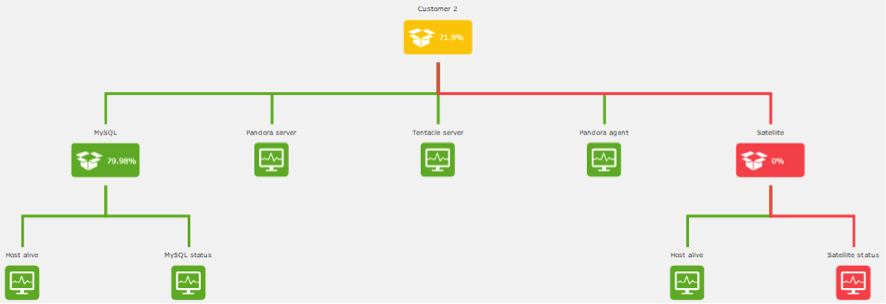
In the above screenshot, the graph displays just how a failed component is affecting an intermediate service (a monitoring satellite), and producing a dip in service quality for the end-user or client.
In the following screenshot, the effect of a failed component on a larger network can be seen. You can see how the software allows a user to know whether the problem is critical, or represents a drop in service, and exactly where the problem is occurring within the infrastructure.
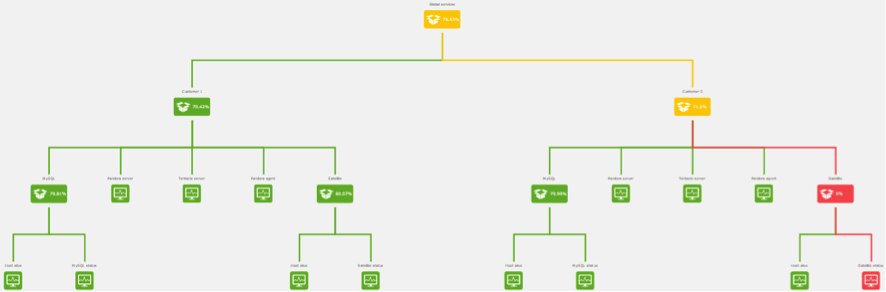
Solarwinds does not have a product or application that meets this demand, giving Pandora FMS another significant advantage.
Final conclusions
After an in-depth analysis of these two monitoring products it’s time to go over one more time the key points of each tool, and their respective pros and cons. Both solutions feature characteristics aimed at Enterprise environments, and supply solutions that any medium to large company needs to have covered.
Pandora FMS
PROS
- Compatibility
- Price
- Requirements
- Flexibility: the possibility to incorporate any plugin to the tool, along with the possibility to customize both the monitoring and the control panels
- Software agents
- Business-side monitoring/services monitoring
- SLA reports
- Managing huge environments: policies
CONTRAS
- Limited default content
- More extensive initial deployment
- Steep learning curve, due to its power
Solarwinds
PROS
- Easy to install
- Large number of default control panels
- Large number of plugins and default information
- Gentler learning curve: use of wizards
CONTRAS
- Price
- Requirements
- Difficult to maintain: many products and machines
- Not much flexibility to change default content
- Compatibility: only with Windows
Pandora FMS focuses its efforts on being a technically powerful product that also enables customization and flexibility, being a light piece of software that doesn’t require a large team of admins to use or maintain it. It offers a suite of tools that make managing your network simpler, and almost all its functions are incorporated in the one product.
Solarwinds offers a lot of information, control panels and content quickly and easily right from the get-go, and to a high quality. Due to its range of separately licensed products Solarwinds can achieve better results in some specific monitoring tasks such as log analysis and correlation, or exporting Microsoft Visio to its network maps.
Update. 18th December 2020
Due to the shocking news of the serious vulnerability of Solarwinds that has been reported by the United States government, we have written a more up-to-date article about Solarwinds and the importance of security in computer systems.
Do you want to know more about Pandora FMS?
Pandora FMS’s editorial team is made up of a group of writers and IT professionals with one thing in common: their passion for computer system monitoring. Pandora FMS’s editorial team is made up of a group of writers and IT professionals with one thing in common: their passion for computer system monitoring.


















