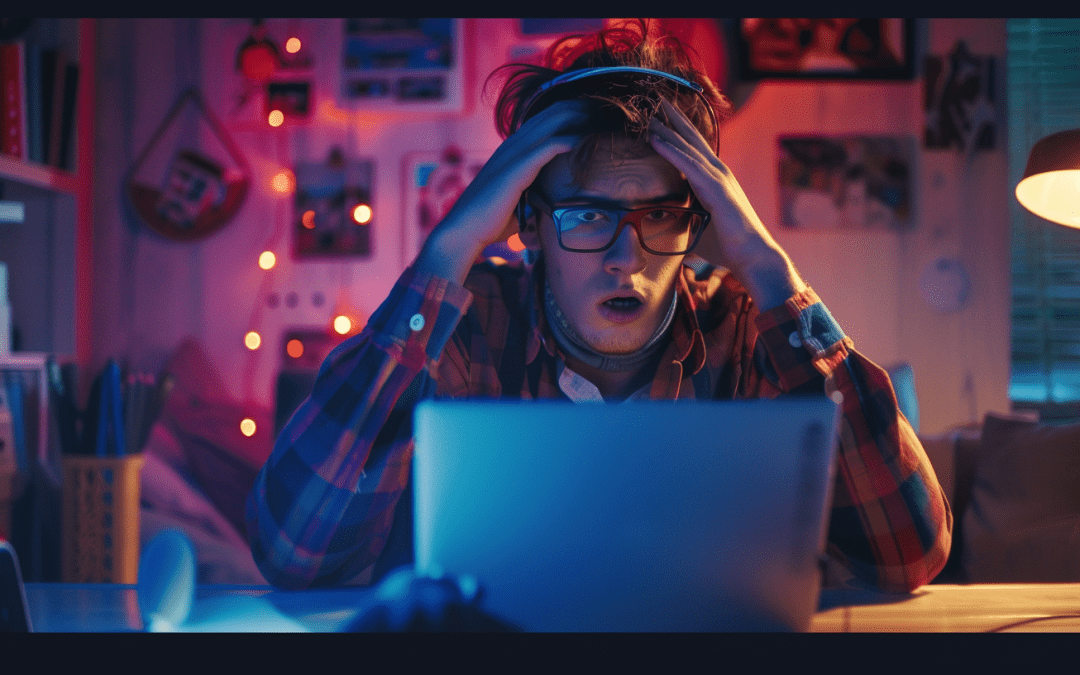Think about the people around you and see what operating systems they use.
Most of them are used to using common operating systems on their computers such as: Windows, Mac OS or even Ubuntu.
But when they hear about other systems, such as Solaris, UNIX, or BSD, there are many people who still believe that they are being spoken to in Greek. Apart from computer enthusiasts or people who use these systems in their work or academic environment, who else knows about these systems?
Today we are going to analyze the Solaris OS, finding out different interesting details and learning a little more about its history and features.
So if you have heard about it but just some small detail, if you are an expert and want to refresh your memory or if you think it is a car brand or an Xbox video game, keep reading! This article is for you!
There we go!
- Founders of Solaris OS
- Proprietary software and free software
- End of the OpenSolaris project
- Very competitive architecture for symmetric multiprocessing
- Solaris operating environment?
- How is its portability?
- What is scalability like?
- Improve your productivity
- Customize Solaris
- Graphical section
- Frequently asked questions about Solaris OS
1. Founders of Solaris OS
Solaris is a Unix-like operating system developed in 1992 by Sun Microsystems. In 2009, Oracle Corporation reached an agreement to buy Sun Microsystems by acquiring Sun’s Solaris and Java. Sun’s first operating system was born in 1983 and its name was SunOS. It was originally based on the UNIX BSD system from the University of California, Berkeley.
The main founders were Andreas von Bechtolsheim, Vinod Khosla, Bill Joy and Scott McNealy, although other colleagues supported this project. And here are the first fun facts:
- Bechtolsheim, tired of waiting for long processing times in his university’s systems, decided to create the “workstation”, where he incorporated UNIX to speed up processes. In addition he gave up on his doctorate to found the company Sun Microsystems, with overwhelming success.
- Bill Joy stood out from his very childhood, as he learned to read at age 3, at age 6 he studied advanced mathematics and was always the youngest of each class he attended. He eventually graduated at the age of 15 and decided to study at Berkeley. Doesn’t that remind you a little bit of Sheldon Cooper’s life?
2. Proprietary software and free software
The Solaris Operating System itself is still proprietary software, that is, there is no way to freely access the source code, so, in theory, it is not possible for third parties to modify the code. In 2005 the company Sun announced that Solaris source code would be published under the CDDL license (Common Development and Distribution License), giving access to the source code in real time thanks to the free software project called OpenSolaris.
Therefore, OpenSolaris is both a free operating system created from the proprietary version of Solaris, and a community of users of OpenSolaris technologies.
The purpose of this approach, in my opinion, is to cut distances with Linux and Microsoft, trying to compete with them equally.
Do you know that there is free software that allows you to monitor any operating system?
3. End of the OpenSolaris project
As we discussed earlier, Oracle bought Sun and in 2010 they decided that they should focus on Solaris 11, so they would abandon the OpenSolaris project, closing access to the source code. This does not mean the end of Oracle’s free software development, nor the end of the free versions, but they intended for Solaris 11 to replace the previous versions. The idea is that only a few developers could see the Solaris code, which seems a shame, since so far many of us have been enjoying the OpenSolaris code. You may find all this information at Genbeta.
4. Very competitive architecture for symmetric multiprocessing
The internal structure of Solaris is similar to that of any building in a city; from its core that keeps everything outside standing, to the part we see from the outside with which we can interact. On the one hand, we have the Kernel, which is nothing more than the root of the operating system, that is, the software that makes up its fundamental part. What we talked about as the outside of the building would correspond to the Shell, which provides a user interface so that you have access to the operating system.
Considering these two clarifications, Solaris uses a common code base for architecture that supports SPARC and x86. This architecture can support a large number of devices, deserving the reputation of being very competent for symmetric multiprocessing (SMP). (The Solaris 10 version has been designed with AMD64 in mind, allowing for more virtual and physical memory than before).
Another funny detail to mention is that Solaris 2.5.1 was the only version that could support the platform Power PC (RISC type PC architecture), but this version ended up being canceled shortly after it was released.
5. Solaris operating environment?
If you’ve heard of Solaris, you’ve probably heard of someone calling it environment or operating environment, rather than operating system. The main reason is that it is a set of tools where the operating system is included.
It currently has libraries with more than 10,000 applications to build communication and information applications. Every year they have been modernizing and incorporating different tools that could well be part of the GNU/Linux tools. This is how the “Indiana Project” was incorporated, in order to attract programmers who worked mainly with Linux.
6. How is its portability?
Along with scalability and interoperability, portability is one of the greatest advantages of the Solaris Operating Environment.
Solaris stands out for having a binary interface application (ABI), which runs the software on any operating system that has an identical microprocessor architecture. All this causes the application developers to reduce the software development cost, managing to have the products much faster in the market and reducing the conversion costs.
7. What is scalability like?
As we discussed earlier, one of Solaris’ strengths is its scalability. It is capable of running on different devices, regardless of whether or not they belong to large environments. So you have the peace of mind that, if you grow or need a more powerful system, Solaris will be very useful for you!
8. Improve your productivity
Solaris has thought of offering a series of tools and configuration perfectly developed to make its use easier. We encourage you to try its application suite because it is surprisingly good; among them you may find desktop integration services to be able to develop and link applications. The goal of all of this is nothing but to be able to improve your productivity.
It is noteworthy that all “Deskset” applications allow the construction of programs through the use of drag-and-drop interfaces, being able to execute complex UNIX commands with your mouse.
9. Customize Solaris
Some still see Solaris as a rigid system and forget that it is possible to customize it. It is designed to improve user friendliness, so you may set everything according to your tastes.
Here are some of the most important points:
- A workspace administrator: It offers a series of services for window management (close, open, etc.), in addition to a series of tools that make it possible for you to adapt workspaces to your needs.
- Desktop Integration Services: These include drag-and-drop, ToolTalk, and cut and paste, providing the foundation that allows applications to transparently integrate with others.
10. Graphical section
Finally, we cannot finish this article without discussing the graphic section, where different improvements have been added. Because every day more people are interested in this aspect, especially the rise of social media that allow you to share content. The most notable graphic developments are the following:
- Graph libraries: Solaris has graphic capabilities such as XIL (image enhancement, color, video, etc.), XGL (performance enhancement) and PEX (3D graphics deployment and access enhancement), giving 3D images even more realism. So it allows you to achieve very good results when you develop animation or simulation applications.
- The Calendar Manager, where you may further improve your productivity by being able to manage your time, set tasks, meetings or whatever you might need.
- Image tool, which allows you to record and use images in more than 40 different formats.
Frequently asked questions about Solaris OS
Here you have some of the most common FAQ questions people ask about Solaris.
FAQ 1: Is Solaris still used 2023?
Yes. It is not the most popular OS out there, but it is widely used in various industries, such as telecommunications and cyber security / IT security.
FAQ 2: Is Solaris better than Linux?
At first answer might seem to be that it is not. But answer is far more complex than a simple ‘yes’ or ‘no’.
Both are stable and secure, but they have significant differences in their architecture and functionality.
It depends, as always, on your needs and experience. Solaris is an operating system based on Oracle, while Linux is an open source OS. Therefore, Solaris is much more expensive than Linux, but it implies that Solaris offers better support for enterprise environments and high-performance applications.
On the other hand, Linux is more versatile and is updated more frequently, making it ideal for first-time users or web hosts.
So, the choice will depend on your needs, your budget and your knowledge.
FAQ 3: Is Solaris operating system dead?
Its last stable version was released in 2018 and it is going to be live at least until year 2034, so the answer is that it is not dead.
As we have depict before, some industries still find Solaris an interesting OS that meets their expectations. They see it as a secure and stable solution that, besides, offers an interesting hardware support.
If these 10 points were a good starter…
After reading these 10 points about Solaris you may have felt like opening your virtual machine and installing this operating system to give yourself a tour of all its functions and weigh its use on your computer.
I think it is quite positive that we are broadening our knowledge and getting to know more and more of everything we have at our disposal.
For example, how to monitor all those virtual machines, computers and servers for free, be they 1, 2 or 10,000: