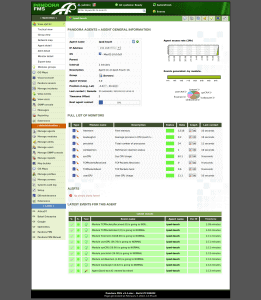A bored developer is something very dangerous… you never know what it will happen…
This weekend I was quite bored and somehow I thought it was interesting to try to run Pandora Unix Agent on my iPod Touch. It’s a jailbroken 1st generation device, so I connected to the Ipod with SSH, and with apt installed the perl binaries from http://coredev.nl/ (there are instructions there to use this
repository).
Once I’ve perl working on /usr/local/bin/perl It was just a matter of updating the first line of the scripts to point to the current location of perl to make it work… wooow the perl agent is soooo easy to port 🙂
The of course most of the modules didn’t work as is… so I made some testing modules (check at the end of the post) to show how it was working.
And now In my testing server there is an ipod-touch agent 🙂
I start / stop it manually, I actually don’t want to have it running as a daemon as most of the time i don’t have access to the console to see the actual data.
In case anyone is interested on monitoring Darwin, here are the modules I’ve used:
module_begin
module_name proctotal
module_type generic_data
module_exec ps -A | wc -l
module_description Total number of processes
module_end
module_begin
module_name sshDaemon
module_type generic_proc
module_exec ps -Af | grep sshd | grep -v "grep" | wc -l
module_description SSH Server daemon status
module_end
module_begin
module_name loadavg1m
module_type generic_data
module_exec sysctl vm.loadavg | grep -o '[0-9]\+\.[0-9]\+*' | head -1
module_description Average process in CPU (Last minute)
module_end
module_begin
module_name freemem
module_type generic_data
module_exec top -l 1 | grep PhysMem | grep -o '[0-9]\+\.\?[0-9]\+*' | tail -1
module_description Free memory
module_end
module_begin
module_name userCPU
module_type generic_data
module_exec top -l 1 | grep "CPU usage" | grep -o '[0-9]\+\.\?[0-9]\+*' |tail -3 | head -1
module_description User CPU Usage
module_end
module_begin
module_name sysCPU
module_type generic_data
module_exec top -l 1 | grep "CPU usage" | grep -o '[0-9]\+\.\?[0-9]\+*' |tail -2 | head -1
module_description Sys CPU Usage
module_end
module_begin
module_name TCPPacketsSent
module_type generic_data_inc
module_exec netstat -s -p tcp | grep "packets sent" | grep -o '[0-9]\+'
module_description TCP Packets Sent
module_end
module_begin
module_name TCPPacketsReceived
module_type generic_data_inc
module_exec netstat -s -p tcp | grep "packets received" | grep -o '[0-9]\+'
module_description TCP Packets Received
module_end
Pandora FMS’s editorial team is made up of a group of writers and IT professionals with one thing in common: their passion for computer system monitoring. Pandora FMS’s editorial team is made up of a group of writers and IT professionals with one thing in common: their passion for computer system monitoring.