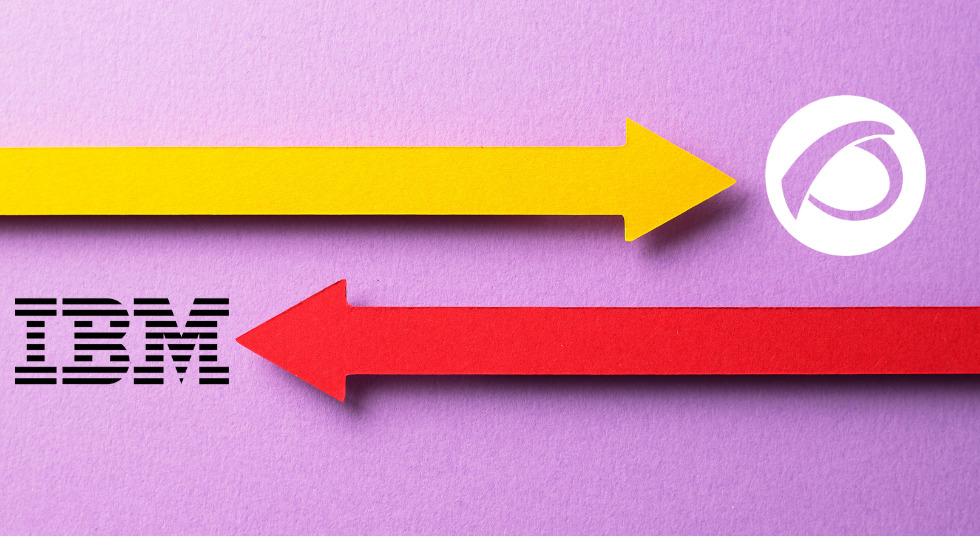Pandora FMS as a Netcool Alternative
Introduction to IBM® Tivoli® Netcool®
IBM® Tivoli® Netcool ®is part of the “Tivoli Management Framework (TMF)”, and both belong to the wide range of products from the company known as “International Business Machines” or simply IBM®, as we know it today. Let’s remember that this company was in charge of automating the population censuses in the United States of America in the 19th century (at that time its name was “Tabulating Recording Company” and it had not yet ventured outside its own country) and was indirectly responsible for the massification of personal computing (PC) in the 20th century (a leading role played by Microsoft, using opportunities, to consolidate itself in the market for many years). It is no wonder, then, that they have a solution for every type of company across the globe: they are very organized, schematic and very well documented.
The “IBM® Netcool® Operations Insight Version 1.4” Implementation Guide is 292 pages in PDF format, written by five authors and is 12 megabytes in size, we are talking about the manual, the quick guide! It is so large that the division called RedBooks® is in charge of classifying, publishing online (or on paper, if needed) in a public and expeditious manner everything related to the documentation of its very diverse products. We mention this division and specialization of work because later on we will see that the software is strongly oriented towards teamwork and collaboration between departments of both the client company and IBM® itself.
In this entry we will simplify it as much as possible, but the text will not be small, nor is the Big Blue, the name by which this company is also known throughout the world.
IBM® Tivoli® Netcool®
First we should clarify that “IBM® Tivoli® Netcool®” is not its exact and complete name. For greater precision, the concept that summarizes in a single cornerstone all this technology that IBM® presents as a complete solution is “IBM Netcool Operations Insight”®. Throughout the subject we may simply call it and refer to it, either as a whole or as one or more of its components, as Netcool® as it has been shortened in its more than 25 years of existence in the corporate market.
“IBM Netcool Operations Insight® integrates infrastructure and operations management into a single, coherent structure between business applications, virtualized servers, network protocols and devices, Internet protocols, and security and storage devices.
The solution includes the following components:
- IBM® Tivoli® Netcool®/OMNIbus.
- IBM® Tivoli® Netcool®/Impact.
- IBM® SmartCloud Analytics®.
- IBM® Tivoli® Netcool®/OMNIbus Insight Pack for IBM® SmartCloud Analytics®.
- IBM® Tivoli® Netcool®/OMNIbus Message Bus Gateway.
- IBM® Tivoli® Network Manager IP Edition®.
- IBM® Tivoli® Netcool® Configuration Manager.
- Jazz for Service Management®.
Each of these components is installed separately, each has its own procedure and implementation manual, but once they are all installed, can we get down to work and start monitoring our network? Not yet, “Netcool ® Network Management” is still missing: this unique solution combines “IBM® Tivoli® Netcool / OMNIbus”®, “IBM Tivoli Network Manager”® and “IBM Tivoli Netcool Configuration Manager”® (communications between products must be configured to work).
“Netcool Network Management”®
“Netcool Network Management”® is an integrated set of network management tools, providing network discovery, monitoring, event management and configuration. It provides a centralized view that includes reporting, monitoring of network performance, deployment and changes, as well as error management and handling.
It is designed to provide support for millions of events per day including physical and virtual networks, it maintains and manages the operations of the different components that we install and centralizes the reports. But perhaps the most significant task, in the company’s own words: “It shows baselines of event rates, forecasts and trends that allow you to identify underlying problems and help you proactively address them.
The latter is presented and integrated as “Artificial Intelligence” and “Cloud Computing”, an approach that is not only effective but also proactive.
Mode of operation
In spite of all the greatness that the software presents, in the end, we observe that Netcool ®, presents the same common elements as the majority of programs used for computer monitoring: the most remarkable thing is the magnitude of the program, which in fact is considered by the hiring company to be of great level and on a global scale.
For example, to add a custom driver element to monitor a GNU/Linux5 server, we will use the “IBM Tivoli Netcool Configuration Manager”®, option “Tools” and then “New driver” then a guided dialog box opens in which we indicate that we want to use an IBM template based on Telnet or SSH. Then we fill in the details of the new driver card (operating system, version, etc.) always using commas to separate it using different versions, we go to the device script section (“IT MCM communications handle”) and we can either add our own code, that allows it, or we use the code of a device that has a similar connection, such as a router.
The latter should not be done, as it does not match reality but let’s remember that we are specifying how to connect to the device and we are not describing the device itself, which we did in the beginning.
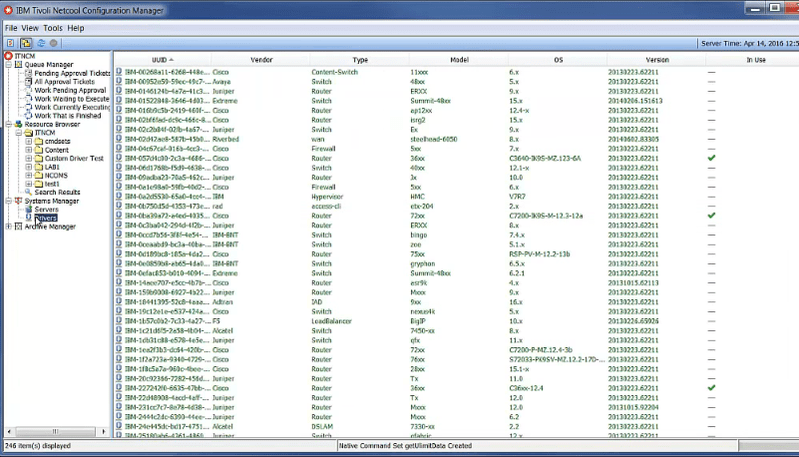
Image via IBM Tivoli Netcool Configuration Manager®.
The next thing we need to do is to remove the code associated with the connection to a router that is NOT compatible with the GNU/Linux server that we need to monitor. This is possible because we use a template which is automatically copied, and is already part of the driver we are creating. Finally we add the sample commands that we want them to do the job and then collect the information:
-
- $ cat /etc/redhat-release
-
- $ cat /etc/hosts
- $ netstat -nr
The next section will inform you about how you will connect to the GNU/Linux server, whether you send or receive and send information, as well as a multitude of details that you will need to adapt (this assistant is quite general to allow you to connect a massive and different number of devices, we must take very good care of what you select; everything is very well documented).
When the custom controller element is created, we must proceed to import it to the working scheme: the IP address of the device to be monitored, credentials, schedule, etc. Once we can run it and immediately see the result in console, analyze it and if necessary correct it (the script) to keep it in place and monitoring.
As we can see it is not very different to the creation of what in Pandora FMS we call remote plugin and its creation and registration, with the exception that with Netcool® the process is much more solid, with a lot of additional steps and a lot of details. This is due to the fact that IBM® has experience as a hardware manufacturer and all that experience gained over the years and years is captured (and used to its advantage) in every aspect of its software.
Storage of collected results and data
Once we have the data collection agents we need to store them for further analysis. To this end, it is intended to work with the “Netcool OMNIbus”® to run the “Database Gateways “, which essentially consists of a database for reports and one for auditing, without going into any more detail. The difference between the two is that for the auditing each addition, modification or elimination of a component generates a record while in the reporting it is an action performed for a component.
For reporting you can choose from the following technologies: Oracle®, Sybase®, MSSQL®, DB2®. On the other hand, we can also use these databases in auditing and, in addition, Informix® and MySQL®.
Additional connectivity is included through three components:
- Oracle gateway: Oracle libraries.
- ODBC gateway : DataDirect ODBC drivers.
- JDBC gateway : vendor-provided JDBC drivers.
The latter, JDBC (Java Database Connectivity) is the recommended gateway for any third-party software (audit area) to obtain the necessary data.
The way Netcool® works
It is very time-consuming, as we have just seen, to describe this computer monitoring suite, because it was created in such a way that it can be integrated with the company’s other products. By continuing like this, we would not finish this article and we could not do a comparison with Pandora FMS. Therefore, since we explain an overview of Netcool ® (implementation, configuration, agents and storage of information) without including the problem prediction software, communication between support managers, etc., we proceed to reason a general view that can even be extended to other monitoring software for comparison purposes.
As far as the machines are concerned
- Massively agents collect all events and incidents and without exception are stored in powerful databases.
- Through pre-established rules we proceed to filter the material that meets the requirements, each customer has its own needs and / or priorities, which will be taken to the next level.
As far as we humans are concerned
- The machines did their job, now it’s up to the humans to evaluate alerts, identify faults and create tickets for resolution: we are in the detection stage. At this point it is good to rule out false positives, but first make a proper record, which can be used in the future to correlate events, which leads us to the next point.
- The tickets that were opened in the previous stage are assigned according to the knowledge on the subject: we are in the reaction stage.
- Once you are in the right hands and familiar with the fault(s) in question, we proceed to review the tests and evidence, we are in the diagnostic stage. This is where the next point is planned and will probably be dealt with by another team.
- In the restoration or repair phase, the measures designed are applied, thus ending the incident for operational purposes, but in terms of prediction and future evaluation, it is passed on to other departments and this already exceeds the tasks of monitoring servers and networks and is rather in the field of control and loss forecasting.
The Pandora FMS approach
There are tasks that are suitable for machines and tasks that are suitable for humans. And when it comes to analyzing millions of events and then correlating them, machines are the most appropriate for collecting and detecting anomalies even if they are repeated: this is a matter of seconds for a machine and would take hours for any human. We humans are good at analyzing dozens of problems and determining their root causes, always using well presented data to support our decisions. After a few minutes the solution will be planned and returned to the machines, who will apply it in seconds (and in a few more seconds they will learn from the failure).
When it comes to Pandora FMS as a netcool alternative. In this case Pandora FMS breaks with the established monitoring: we avoid the complex and fragmented monitoring of multiple products with different and separate user interfaces, operating on separate code bases and even separate storage from each other; all this only results in an extremely complicated implementation and even worse, it makes maintenance difficult once it has been implemented. This means that great complexity has a very high cost and a high evaluation time. That is why when adapting to the needs of the client Pandora FMS shines for its single body structure, it allows to implement the changes without delays in extensive meetings of work teams per department to keep the changes in one module from damaging and maintain compatibility with other components. Once the program has been modified and updated, Pandora FMS (as a netcool alternative) provides all its clients with an immediate update thanks to our new versioning system, the patches and improvements will be applied progressively and gradually from the console, avoiding the need of migration or update processes. High complexity reduces efficiency.
Pros and cons of both products
Balancing the advantages and disadvantages will help to discern which monitoring path will be most appropriate for each client.
Netcool®
Pros
It has the advantage of a long experience of processes, they have all seen them and have them stored, categorized and very well documented. It will be quite difficult for any company to present a new challenge to this very ancient and well-cultivated technology.
Disadvantages
Precisely the analysis to the extent of departmentalizing and establishing specialised divisions leads to additional communication and registration work between them, which reduces efficiency. There is even a risk of isolation of monitoring areas. Another point is the underestimation of the customer’s requirements: it is assumed that everything is already categorized and normalized and it is a question of selling the products from the product catalogue that are close to the solution, there are no custom-made products here.
Pandora FMS as a Netcool alternative
Pro
Everything is handled together which translates into speed, one-touch view of events for subsequent solution and correction. This reduces downtime for the company, which is very expensive. We let the machines do the work they do best so that humans have the least amount of intervention but make decisions based on solid, reliable and well presented data. Being very careful to avoid falling into great complexity, in fact it is optional, Integria IMS was developed: a correct management of the workflow of the computers that deal with the incidents presented.
Disadvantages
There is a saying that goes “every cloud has a silver lining” : it is like air traffic administrations, when a disaster strikes, not only do they solve the case but they use it to implement future measures to avoid its repetition, even if they happen in a similar way. This point is solved because in Pandora FMS flexibility is our commitment and we will listen to improve and we can even develop new elements that make up for the deficiencies in the future.
Registered trademarks
IBM, the IBM logo, and ibm.com are trademarks or registered trademarks of International Business Machines Corporation, registered in many worldwide jurisdictions. Other products and service names may belong to IBM or other companies. A current list of IBM’s trademarks is available on the Internet at the website titled “Copyright and trademark information” at http://www.ibm.com/legal/copytrade.shtml
The following terms are registered trademarks of International Business Machines Corporation, and may also be trademarks not only in the United States but also in other countries:
- DB2®
- IBM®
- JazzTM
- Netcool ®
- Passport Advantage®
- Redbooks®
- Redbooks (logo)
- Tivoli®
- WebSphere®
The logo used here is defined by geometric shapes that do not meet the requirements to reach the threshold of originality and therefore meets the requirement of public domain: such concepts and files can be read in the following link on Wikipedia.

Programmer since 1993 at KS7000.net.ve (since 2014 free software solutions for commercial pharmacies in Venezuela). He writes regularly for Pandora FMS and offers advice on the forum . He is also an enthusiastic contributor to Wikipedia and Wikidata. He crushes iron in gyms and when he can, he also exercises cycling. Science fiction fan. Programmer since 1993 in KS7000.net.ve (since 2014 free software solutions for commercial pharmacies in Venezuela). He writes regularly for Pandora FMS and offers advice in the forum. Also an enthusiastic contributor to Wikipedia and Wikidata. He crusher of irons in gyms and when he can he exercises in cycling as well. Science fiction fan.