Monitoring Citrix XenServer now is easy with Pandora FMS
Introduction
A serious drawback to webmasters involved in server monitoring is that when they want to find updated versions of monitoring tools, they usually encounter a whole series of contents that are sometimes very outdated.
For this reason, from Pandora FMS, we recommend that, when searching for any issue related to servers or with its monitoring, try to use the tools that Google itself offers (or other search engines), such as “Any country”,”Any language”,”Any date” and “All results”. In the “Any date” tool, simply choose “Last year” or, for more recent results, click on “Last month”. This way we ensure that the results we obtain are up to date.
Context
true to our style, let’s see what XenServer is and what relationship it has with Citrix. XenServer is a popular open source virtualization platform, powered by the Xen Project hypervisor and also by the XAPI toolkit. It is also very popular in the cloud and with the world’s largest and most important companies. It should also be noted that commercial support for XenServer is available in Citrix.
The currently supported versions are XenServer 7.2 and some of the previous versions are XenServer 7.1,7.0,6.5, and 6.5. SP1. But, within Xenserver.org itself, it is recommended that, for usability reasons, all new XenServer installations be carried out with XenSever 7.2.
Having a compatible platform is of crucial importance for mission-critical applications. For those who want to access the Premium version of XenServer, we suggest the “Enterprise” version which, offers a 90-day trial version that was incidentally the one to which we got access to collect information for this tutorial.

Entering fully with the tools to monitor Citrix XenServer, we must know that there are several ways to do this.
Before we start:
- XenSever is a comprehensive server virtualization platform with nearly indispensable business functions. These features are built in to easily handle different types of workloads, storage in network configurations and mixed operating systems.
- For the cases of desktop virtualization and some more demanding applications, Citrix.com itself refers to XenApp and XenDesktop as two very effective ways to achieve scalability and performance under the load of the business sector.
- All licensees of XenApp and XenDesktop licenses can apply those licenses directly to the XenServer infrastructure through the license server, so no separate XenServer license is required.
Different tools to carry out the monitoring of Citrix XenServer
As we have just seen, by monitoring Citrix XenServer we are doing the same with XenApp and XenDesktop. Let’s see then, the first tool Citrix.com recommends us to use:
Citrix Director
In modern computing, GPUs have become synonymous with the CPU, while NVIDIA GRID has become a key factor in the infrastructure of many Citrix XenDesktop environments, recalling that the latter is part of XenServer, when it comes to monitoring. Going back to the NVIDIA virtual GPUs, we can say that they help Citrix HDX3D Pro technology deliver desktop and resource-intensive applications to users.
Citrix Director helps administrators monitor the real-time use of GPU resources on each and every PC delivered by XenDesktop and XenApp. In this way, it is now possible to monitor usage in real time using a very clear graph, which includes four metrics in the machine’s usage section on the “Details” page of the “Director” machine.
What’s more, we can open the “Machine Details” page to search for machine names, giving you detailed visibility into how a virtual machine uses the NVIDIA GPU. In this way, administrators will be able to make the most appropriate decisions regarding the appropriate profile assignment, thus improving the user experience.
In addition, there is the possibility that administrators may be able to eliminate certain UX performance issues resulting from insufficient GPU resources, which can be done in this way:
- The 3D Engine allows us to specifically use the machine 3D GPU engine last minute.
- The Memory gives us the specific use of the Framebuffer machine at the last minute.
- The Encoder, for machine-specific use of the GPU decoder, at the last minute.
- The decoder, for the use of the GPU decoder machine, at the last minute.
Monitoring is now limited to NVIDIA M010 with 64-bit machines and NVIDIA Tesla M60. For GPU, VDA and DDC Supervisory Director, these must be version 7.14 or higher. For versions earlier than 7.14 and also for a GPU-free VDA, the GPU option is not available on the machine’s operating panel.
To conclude on Citrix Director, let’s note that NVIDIA GRID Monitoring helps XenApp and XenDesktop administrators resolve issues related to slowness or lack of appropriate and timely responses, so we can better monitor Citrix XenServer.
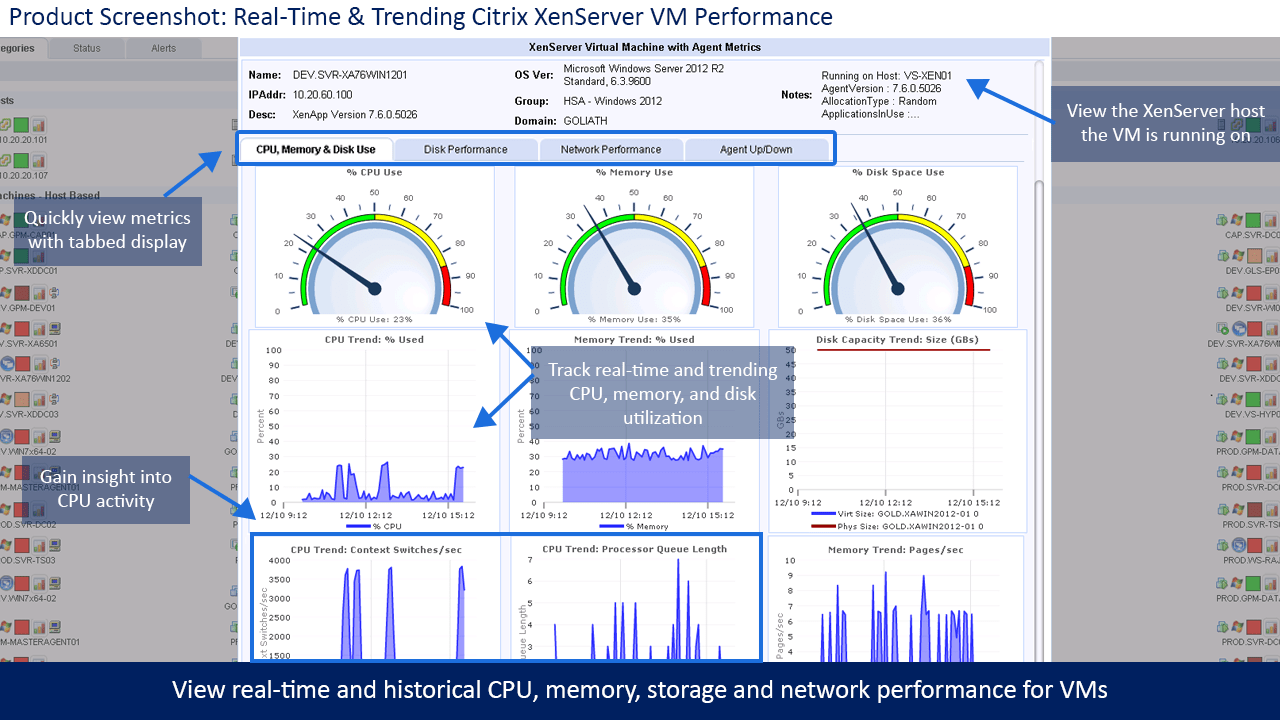
Monitoring with Pandora FMS from the Citrix XenSever host and Python XenApi-based VMs
Following the steps inside the Zabbix server or Zabbix proxy, let’s see how, from Pandora FMS, we can perform the monitoring of Citrix XenServer. Thanks to Pandora FMS, we all know that Python is a programming language that is very useful for many purposes. To get a clearer idea of this, let’s look at some examples of XenApi Python:
Each script requires three command line arguments:
- URL: an https, or http URL pointing to the server.
- Username: A valid user is, for example, the server (root).
- Password: the user’s password.
An example based on the above considerations is:
. /install. py https: // localhost: 443 / root letmein
So, from Zabbix we must:
- First of all, download Python XenApi.py, making it clear that we must use the latest version, since SSL supports changes in Python.
- Copy the XenApi.py file to the following directory: /usr/local/lib/python. But, in case we want to change, we’ll modify the sys.path.append line.
- Copy citrix.xenserver.py from the attachment to the external script path and then configure userringhts (chmod 755).
- With regard to importing templates and establishing macros, we suggest analyzing the content of the link that we have just placed in the first item of this list.
We recommend taking into account, however, that if we try this script, running it as root, we will immediately create a “cachefile” as root user. In this way, in case Zabbix later starts this script as a Zabbix user, or as www-data, the old cache file, which was created by the root user, cannot be opened to write. Therefore, that script will come out as a mistake.
Monitor Citrix XenServer with Pandora MS, from Citrix.com
In Citrix.com, we can find analysis and information, obtaining visibility of the activity of the applications and the network, obtaining an adequate monitoring of security and a timely detection, both simplified. We are talking about the solutions that Citrix.com offers us, to carry out a monitoring of logging, analysis and expansion, in order to filter the noise of the outgoing information, detect abnormal connection attempts, and identify attack and compromise indicators.
How do we do it from Pandora FMS? Simply place your cursor on the “Products” tab and follow this path: products>xenserver>consult the news ofenserver7.2. Next, we’ll see how XenServer 7.2 makes XenServer the most integrated hypervisor with XenApp and XenDesktop, while increasing security and administrative flexibility.
In addition to the above-mentioned security and flexibility, we can find that there is a “VM Security” that is a real revolution, so the XenServer Direct Inspect API has established a paradigm regarding the protection of infrastructures defined by software, against viruses and malware.
Continuing with Citrix.com, but always from the perspective of what we recommend in Pandora FMS, let’s say that managing and monitoring Citrix XenServer is relatively simple, through a simplified IT that allows us to streamline administration, while allowing us to automate workflows and administrator tasks.
To conclude, we provide this link where we can see a monthly update of XenApp, XenDesktop and XenServer.
About Pandora FMS
Pandora FMS is a flexible monitoring system, capable of monitoring devices, infrastructures, applications, services and business processes.
Of course, one of the things that Pandora FMS can control is the hard disks of your computers.
Would you like to know more about what Pandora FMS can offer you? Discover it by entering here: https://pandorafms.com
If you have more than 100 devices to monitor, you can contact us through the following form: https://pandorafms.com/en/contact/
Also, remember that if your monitoring needs are more limited you have at your disposal the OpenSource version of Pandora FMS. Find more information here: https://pandorafms.org
Do not hesitate to send us your queries. The Pandora FMS team will be happy to assist you!
Rodrigo Giraldo, freelance technical writer. Lawyer and astrobiology student, he is passionate about computers, reading and scientific research.




















