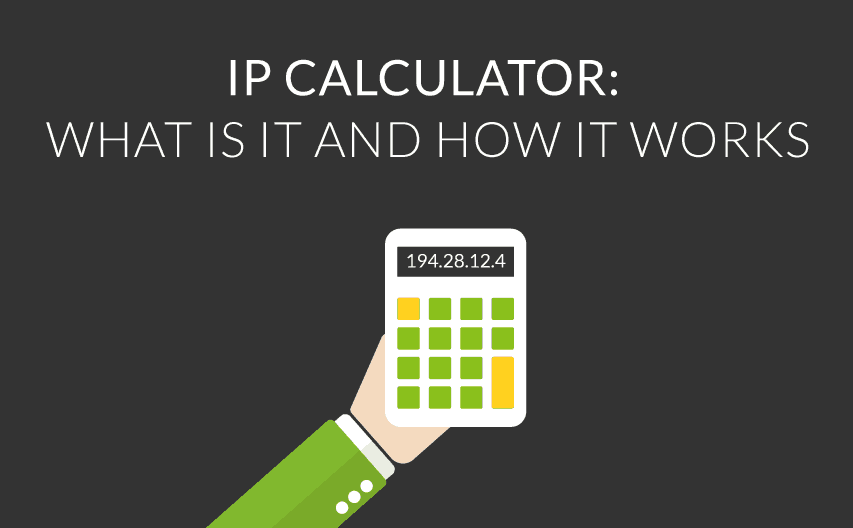An IP subnet calculator is a tool, normally an online tool, which performs a series of calculations based on specific values and returns the results.
So far, so normal calculator.
Only this calculator is for working out network values. The values given are an IP address and a netmask, to calculate and return the following information:
- Network, in IP/Netmask form.
- Network mask.
- Network wildcard, or part of the usable IP addresses.
- Network address, the IP of the network itself.
- Broadcast address.
- First and last usable IP addresses, showing the whole range.
- Total number of hosts.
We’re going to take a look at how you use an IP calculator to get information about your office network.
For example, if a PC’s IP address is 192.168.70.142 and you have a 24-bit netmask, the calculation will give us the following values:
- Network: 192.168.0/24
- Network mask: 255.255.255.0
- Network wildcard: 0.0.0.255
- Network address: 192.168.70.0
- Broadcast address: 192.168.70.255
- First valid IP: 192.168.70.1
- Last valid IP: 192.168.70.254
- Hosts: 254
The present article looks at how Pandora FMS implements its IP calculator and its network management tool: IPAM.
What is IP Address Management or IPAM?
IPAM stands for IP Address Management, a group of tools which permit monitoring and managing IP addresses on a network. IPAM includes automatic host detection and centralized management from a user interface. IPAM works by first scanning your network, to detect all free and busy IP addresses, and commence operating from that initial information. In a practical sense, it means you can scan your office’s network and find out which addresses are free and which are busy, in order to start managing them.
Using IPAM management with Pandora FMS, you can see what kind of machines you have and whether they have agents or are being monitored, every kind of detail, OS, name, etc…Furthermore, you can reserve an IP that’s not in use and know if the reserved machines, and all the rest, are running or not. When managing network blocks (class C blocks, or bigger or smaller subnetworks), you can inventorize free and busy IPs, allowing you to organize your local IP space much more efficiently.
IP Calculator
Implementing an IP calculator subnet with Pandora FMS. Apart from calculating the network hosts in IPv4 version, it also supports IPv6:

Just enter an IP address (IPv4 or IPv6) and the netmask, which can be indicated as XXX.XXX.XXX.XXX or as bits:
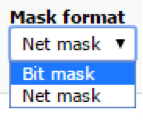
IPv4 calculator:
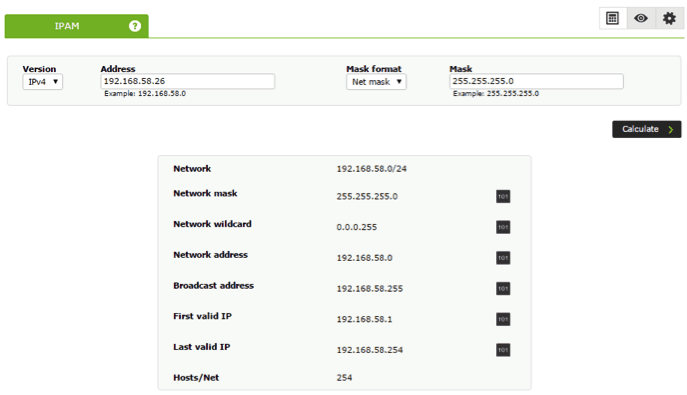
IPv6 calculator:
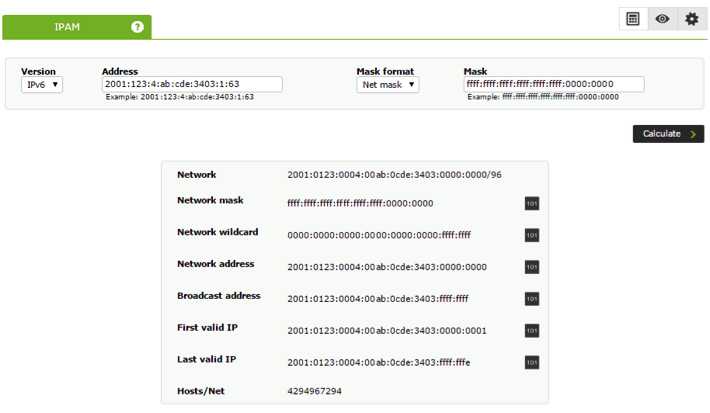
Move the cursor over the icons to the right of the values to see the information in binary. For example, the first valid IP from the previous screenshot:
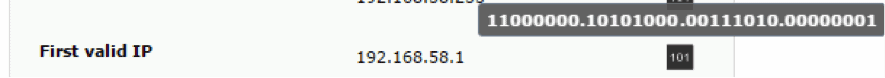
Autodiscovery
Pandora FMS’s functions also include IPAM, which launches autodiscovery tasks over an already calculated network and creates a map with all the discovered hosts, as well as detecting the OS and carrying out certain operations on them.
Creating an autodiscovery task:
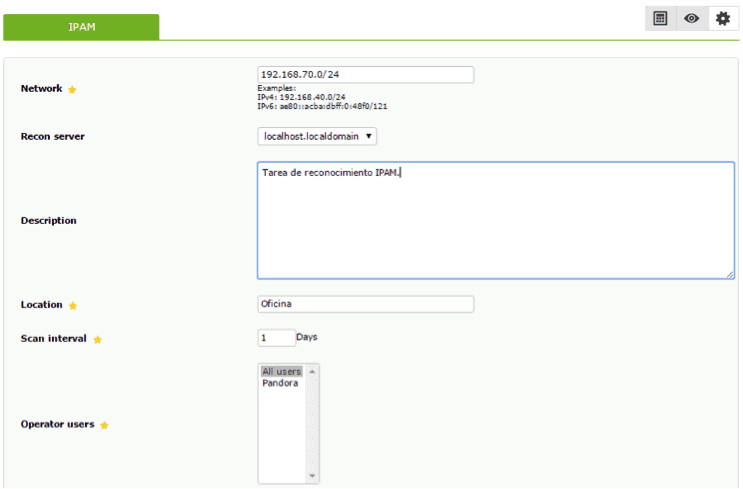
As you can see in the screenshot, you just specify the range via address/netmask, plus the server that’s going to execute the task, in this case, localhost.localdomain (you can skip this if you’re only running a Pandora FMS server). Choose “Scan interval” as the parameter to program the execution of the task in days, in this case, daily, and indicate which users have permissions to operate on any hosts discovered on the IPAM section. The other parameters are basically descriptive.
Once you’ve set it up, you’ll see the progress in the Recon view section:
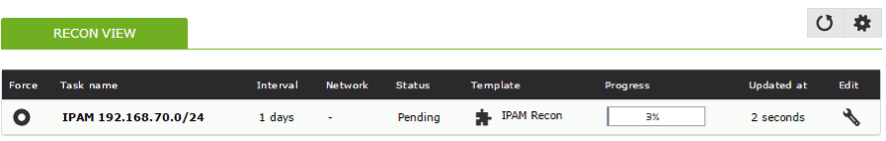
IPAM management
Once the task is done go to the Addresses view:
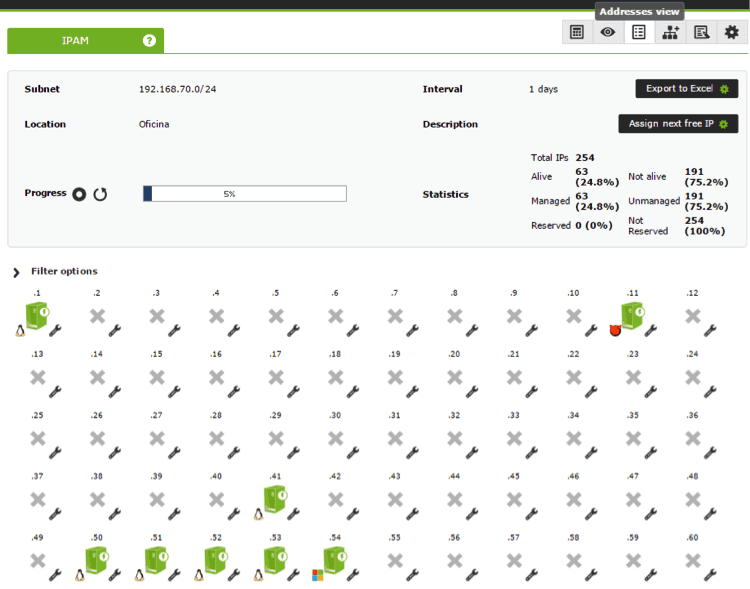
In “Statistics” there’s a summary of the autodiscovery information, which can be exported to Excel and reserve the next free address.
You can use the different filter options to see information clearly:
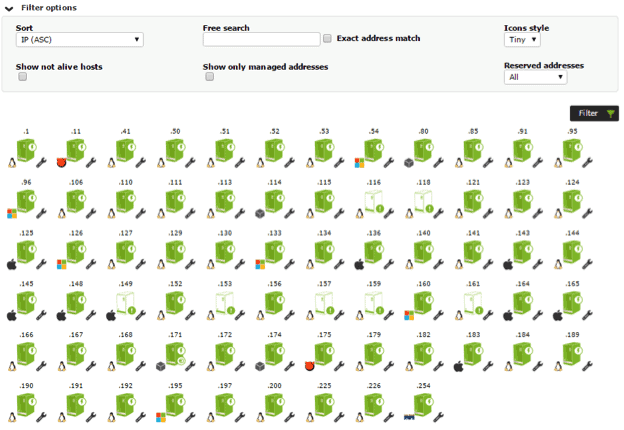
Access any discovered host’s details to add comments, and check connectivity by sending a ping:
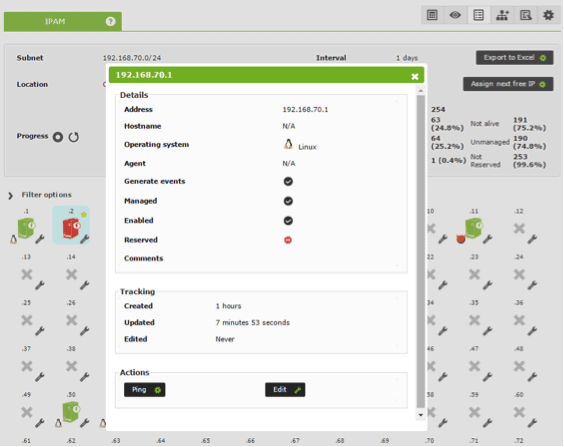
Apart from the Operations view IPAM also has two other views worth mentioning; mass operations, which allows you to mass configure as many hosts as you want, and address list management, from where you can edit more advanced host features individually and get visuals on some details as lists.
Mass Operations:
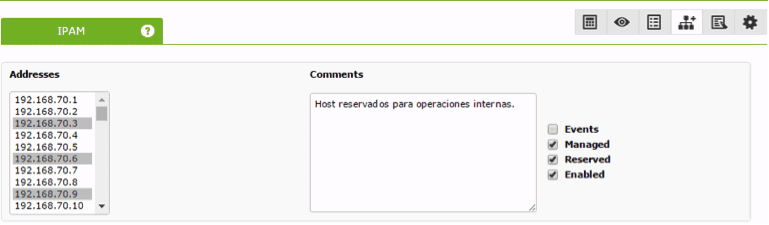
Address edit:
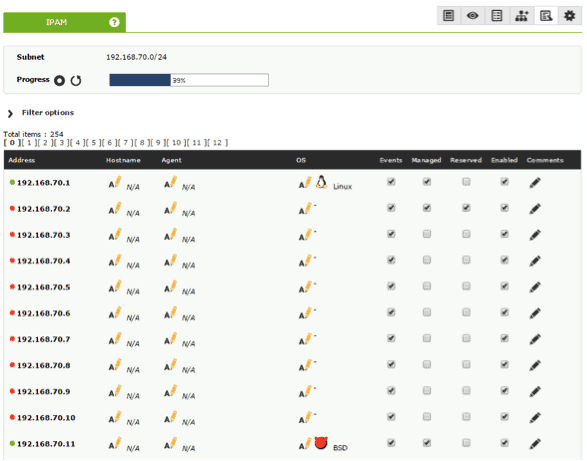
IPAM is more than a mere IP calculator, it’s a complete address edit tool, which also lets you perform other editing and configuring operations, and launch autodiscovery and network scanning tasks. The power we are dealing with, at least in terms of scanning networks, is immeasurable, as long as your Pandora FMS server is correctly configured.
Pandora FMS’s editorial team is made up of a group of writers and IT professionals with one thing in common: their passion for computer system monitoring. Pandora FMS’s editorial team is made up of a group of writers and IT professionals with one thing in common: their passion for computer system monitoring.