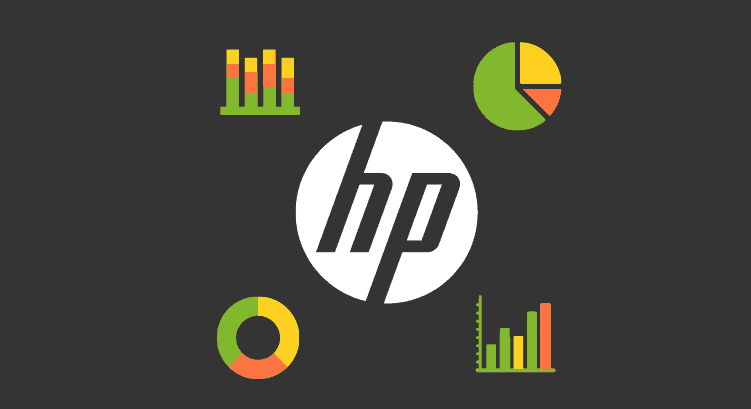HP Operations Manager: office suite for monitoring
We have talked about reviews of legendary software in the area of monitoring, such as the colossus IBM® Tivoli® Netcool®. With equal pleasure, and at the request of the editorial team of this blog, today we bring up the second legendary software. That time we directly compared Pandora FMS with that giant, but this time we only refer to common features, because the HP Operations Manager is not currently on sale…
HP Operations Manager
HP Operations Manager®, which is its original name? Although Tivoli® was founded in 1989, it was not until 1991 that its software was released and then acquired by IBM® in 1996. In the meantime, exactly in 1993, what would later become the HP Operations Manager was launched.
In that first release it was called HP OpenView Operations®, a name under which we will find a lot of old information, but still echoes in today’s web search engines. Yes, we said it’s legendary software, don’t be surprised. Maybe some of the readers will be more familiar with that name. In 1999 it became known as HP OpenView Operations ITO®, when they added support for SNMP monitoring.
It was later named, HP VantagePoint Operations®, until 2001, known as HP Operations Manager.
IBM® Tivoli® Netcool® is distinguished by its robustness and verticality, but this is not the case of HP Operations Manager; there are many integrations and acquisitions that have arranged the product overview, and have extended it horizontally. However, they have emulated the Tivoli® style throughout the whole set of applications, so the migration from Tivoli® is facilitated for the personnel and is the first option to replace it. Thus, each time they have incorporated or acquired features and tasks from third parties, their substantives have evolved. For the Windows operating system there was the HP Operations Manager Windows® (HP OMW), for Unix HP Operations Manager Unix® (HP OMU) and for the late year 2009 the HP Operations Manager Linux® (HP OML). And get ready, because we have many other names to add. Let’s see this in the opposite way or in a paradoxical way: for the HP Operations Manager the flexibility is to change its name in each evolution; for Pandora FMS the flexibility is to always adapt to the changing environment (even in SLA reports). However, every day we add more functions and features, and we’re totally inflexible when it comes to changing our name!
Characteristics
HP Operations Manager has countless options that repay its high cost (and there are some others that will even save us money). Let’s start with the basics:
-
- It is based on a monitoring system based on agents installed in the monitored devices.
- The monitoring policies are defined on the central server and sent to the agents.
- In this way, the central server will take care of receiving the events collected by the agents. On the other hand, the installed agents have powerful monitoring functions that reward many other aspects.
- As we said, it also supports agentless monitoring (remote monitoring), via SNMP.
- In addition it can function as a receiver and to consolidate other components such as:
- HP SiteScope®, acquired in 2006, which allows remote monitoring via telnet or SSH and web console (although it has an additional cost can save money if replaced with Nagios, but has its implementation work), and which strengthened HP Operations Manager very well at the time.
- HP Systems Insight Manager® and HPE Systems Insight Manager® – yes, we warned you that many names and denominations were missing – which is a special tool for HP Enterprise Servers® (remember that Hewlett-Packard® also produces hardware and has an advantage over other monitoring software).
- HP Network Node Manager®, HP Network Node Manager i® and HP Smart Plug-Ins®, for monitoring-oriented root-cause analysis and network discovery technology.
- From 2002 to 2012 a weak point was the graphical interface based on Java and developed by a third company. Although business software tends to be ugly, being stuck for so long definitely didn’t help this suite at all. Let’s say that, although the constant addition of modules – and names – gave the impression of dynamism, the renewals of licenses of use with the passage of time were always decreasing. That’s why they added:
- HP Performance Manager®
- HP Reporter®
- HP GlancePlus®
As a very simple comparison, as we well know, Pandora FMS calls software agents to the agents installed in each device (and even offers methods to implement them in a simplified way with Puppet and Ansible). In the Synchronization Server not only consolidates but also allows access to isolated environments, and Pandora FMS Central Server groups about a dozen servers, if we count those used in the Enterprise version. Also, your web console is full of features and highly customizable. As for the migration of other monitoring systems to Pandora FMS, we made the task much easier. We even bring the stored historical data, as is the case with Cacti and its SMNP data. It couldn’t be easier.
HP Operations Manager i
This small letter, “i”, in the end, represents a different product -although it tends to be confusing- and that operates on a higher level, but is fed by the HP Operations Manager. HP Operations Manager i® actually directly supports local and remote monitoring, while HP Operations Manager is responsible for implementing policies on agents:

HP Manager Operations correlation map
Third party integrations (and open source)
HP Operations Manager can save money if we integrate it to Nagios in certain tasks (although we have already warned you about Nagios), as well as other integrations, but there is one that stands out from the rest: Microsoft SCOM®. The full name is Microsoft System Center Operations Manager®, hence its initials, and is an effort by Redmond’s giant that enables it to become a truly unified diagnostic and monitoring console for today’s heterogeneous IT infrastructures. We don’t extend this point any further because it deserves its own article, but we emphasize that its compatibility and interactions with the HP Operations Manager are always updated.
The succession of the HP Operations Manager
We stopped mentioning some components of the HP Operations Manager, but in a general way and by concepts, we have covered all the matter. We cannot do an exhaustive study, because not even Wikipedia is able to keep up with the mutations in this monitoring software. As one of the deficiencies that – due to the passage of time and technological advances – had not been covered by the HP Operations Manager was the monitoring of virtual devices, this feature was added (with the variation in the denomination).
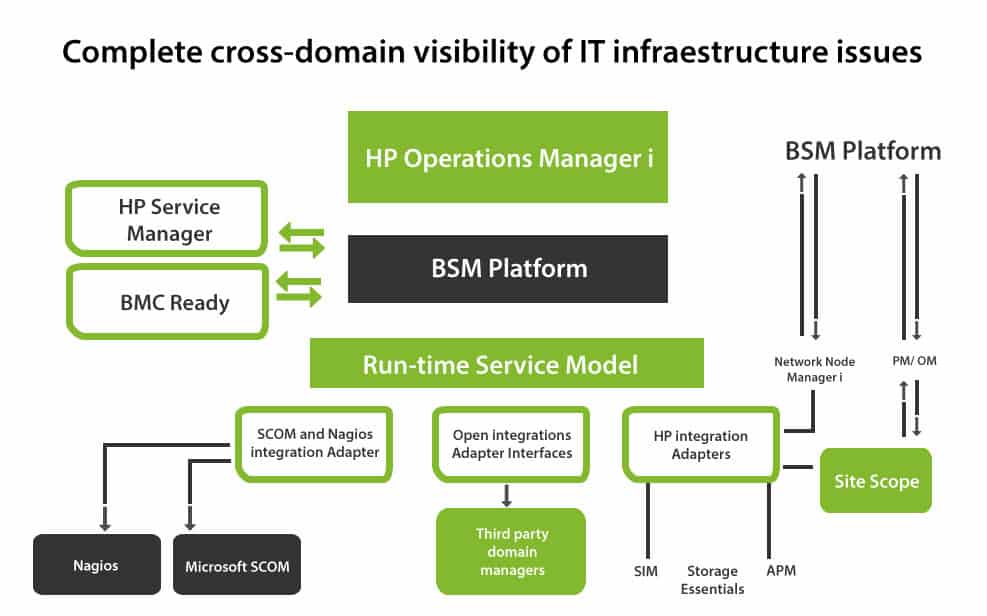
Universal event correlation
At the time of writing these lines not only the software has changed its name, but also the company: Hewlett-Packard® (HP) is now Hewlett-Packard Enterprise (HPE), and HPE Operations Bridge® has been released. One case of success has been an important Swiss insurance company – very old, founded and operating since 1826 – that serves more than one million seven hundred thousand people and controls five thousand servers, five thousand laptops, one thousand eight hundred iPhones® and three hundred iPads®. With business applications from vendors as diverse as IBM®, Microsoft®, Oracle®, SAP®, and Siebel® (and even proprietary applications), this Alpine-based company is a typical example of the continuing evolution of the HP Operations Manager.
Test Pandora FMS as an alternative to HP Operations Manager
If your company still uses HP Operations Manager, without any problem you can try Pandora FMS as an alternative and without commitment. Our version is in both SourceForge and GitHub. In a short time you will be able to download it, and then try it out; soon you will see the results, and you will be able to acquire the Enterprise version just by contacting us!

Programmer since 1993 at KS7000.net.ve (since 2014 free software solutions for commercial pharmacies in Venezuela). He writes regularly for Pandora FMS and offers advice on the forum . He is also an enthusiastic contributor to Wikipedia and Wikidata. He crushes iron in gyms and when he can, he also exercises cycling. Science fiction fan. Programmer since 1993 in KS7000.net.ve (since 2014 free software solutions for commercial pharmacies in Venezuela). He writes regularly for Pandora FMS and offers advice in the forum. Also an enthusiastic contributor to Wikipedia and Wikidata. He crusher of irons in gyms and when he can he exercises in cycling as well. Science fiction fan.