When was the last time you checked your phone bill? Itemized all its contents and checked all those boxes? How could you know if your ISP is giving you the service you pay for? Does your network get saturated even though you’re nowhere near your data limit?
In a business context this is a high priority issue, since we’re talking about much bigger volumes of data, and other bandwidth problems related to latency, packet loss, unfinished processes that result in failure. All of this affects the bottom line.
So, how do you monitor your domestic or company bandwidth with Pandora FMS? Let’s take a look.
Monitoring your company bandwidth
One of a system administrator’s tasks is to keep an eye on agreements related to Internet bandwidth, and check that the service contracted is fulfilled.
A standard network configuration in an average office might look something like this, with all the traffic passing through a switch, which is connected to a router, as in the diagram:
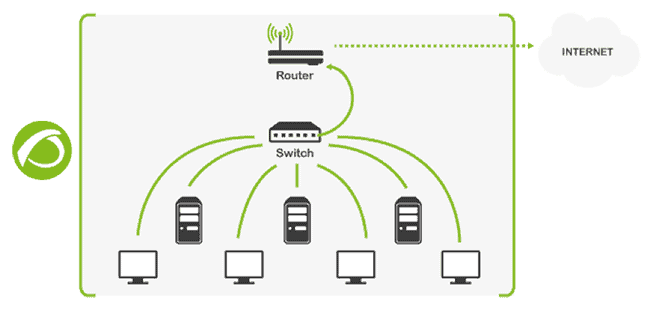
First, identify the key points of the network where the network traffic passes through, in this case one of the switch’s interfaces, just where it connects with the router.
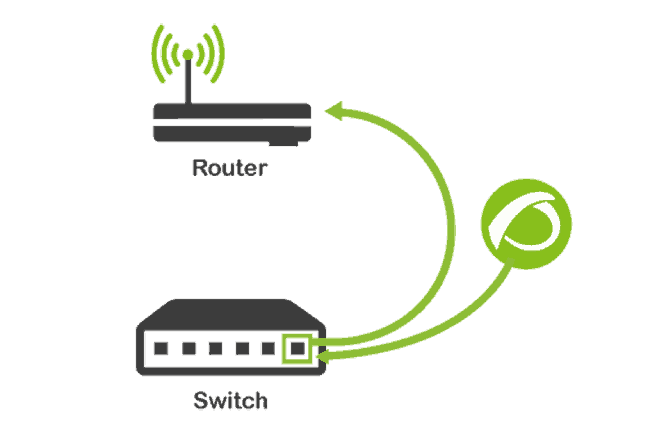
As can be seen, by monitoring the critical point through which the traffic is passing it is possible to obtain real incoming and outgoing values, enabling you to determine whether your bandwidth is operating optimally.
You’ll most likely be using SNMP to get this information, as it’s present on practically all the hardware on the market, is widely-used in network monitoring, and furthermore, is completely integrated into Pandora FMS.
Bandwidth Monitoring at home
Basically the same, only in this case we want to monitor the bandwidth on a single, specific, piece of hardware, since not all domestic routers support SNMP.
You can use the default netstat utility to monitor incoming and outgoing traffic on Windows systems and get incoming and outgoing network traffic statistics to determine your real bandwidth usage.
Use the ‘netstat –e’ command to get a readout of the bytes sent and received:
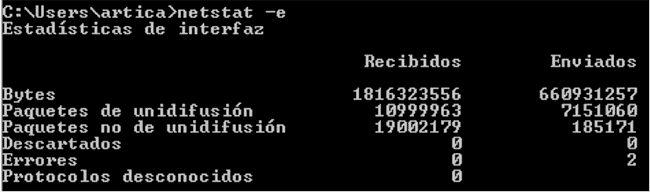
Try downloading something heavy and see for yourself how the values start to shoot up. To monitor these values, calculate the difference between two executions, using accurate data about the total volume of information and the transfer velocity in bytes/second, or, in other words, the bandwidth.
Pandora FMS is set up to work with this kind of information, and runs totally integrated checks:
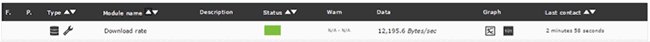
In the graph below, you can see a low and stable volume of network traffic running through a system that corresponds with standard working routines, or with night shifts when the machines are practically on standby. Info-dense downloads, such as ISOs or updates, are represented by the spikes in the graph:
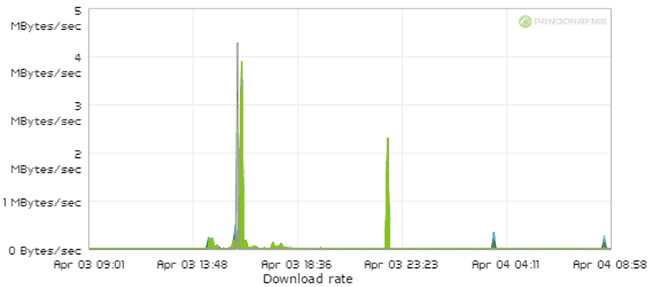
Network monitoring with Netflow
Another alternative for obtaining data on network traffic is with Netflow, a network standard that allows the user to obtain ample data on network traffic, such as IP addresses, protocols used, open ports, etc.
If you find yourself asking which machine is taking up the most bandwidth? Or, which IP addresses and webs are the most visited from my network? You can find the answers here:
In this article where we talk about how to configure Netflow, a Raspberry Pi, and of course Pandora FMS to monitor network traffic.
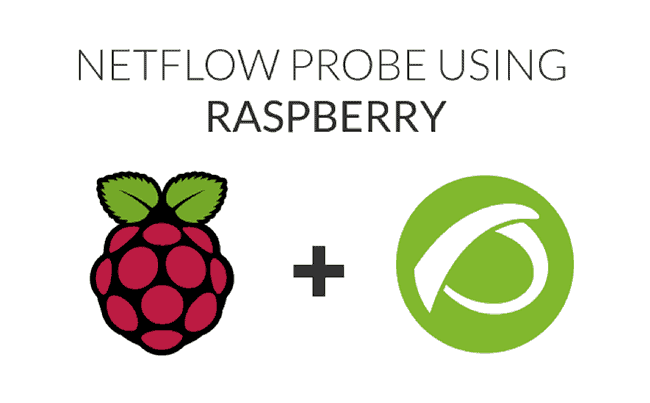
Data correlation
Monitoring bandwidth with Pandora FMS not only provides details on your service but also supplies other analytical data regarding other possible problems in your IT infrastructure, such as, if you might need to contract lines with more capacity, if your hardware is up to the job of handling the loads under which it is placed without occasioning bottlenecks, if there is any network congestion, whether employees are overloading the network downloading and uploading large data packets, and more things besides.
It can also help to locate the root cause of any issues with packet loss, as in this article.
All this information can be presented in reports that back up your arguments with concrete figures.
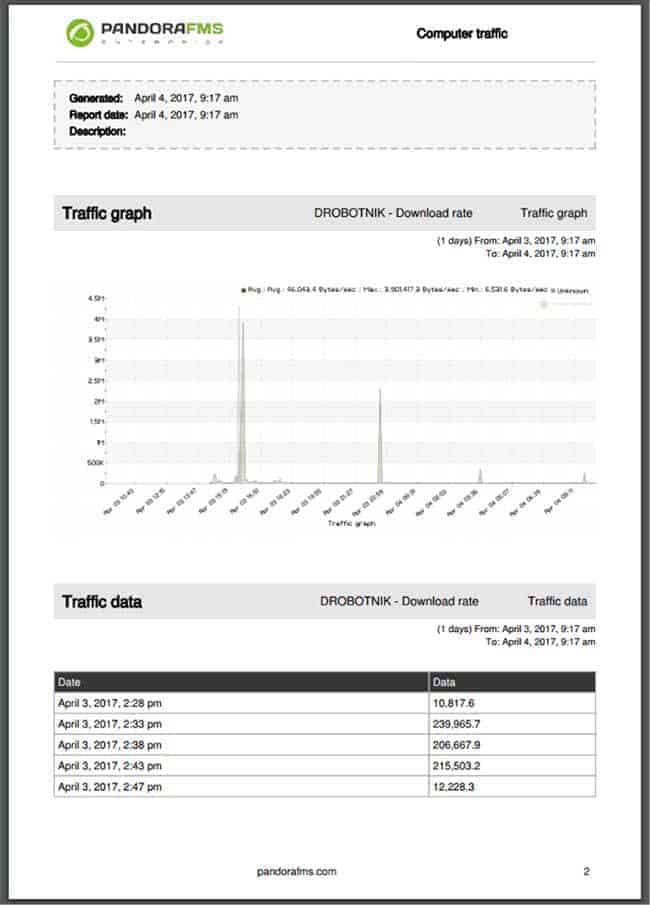
About Pandora FMS
Pandora FMS is a flexible monitoring system, capable of monitoring devices, infrastructures, applications, services and business processes.
Of course, one of the things that Pandora FMS can control is the hard disks of your computers.
Would you like to know more about what Pandora FMS can offer you? Discover it by entering here: https://pandorafms.com
If you have more than 100 devices to monitor, you can contact us through the following form: https://pandorafms.com/en/contact/
Also, remember that if your monitoring needs are more limited you have at your disposal the OpenSource version of Pandora FMS. Find more information here: https://pandorafms.org
Do not hesitate to send us your queries. The Pandora FMS team will be happy to assist you!
Pandora FMS’s editorial team is made up of a group of writers and IT professionals with one thing in common: their passion for computer system monitoring. Pandora FMS’s editorial team is made up of a group of writers and IT professionals with one thing in common: their passion for computer system monitoring.




















