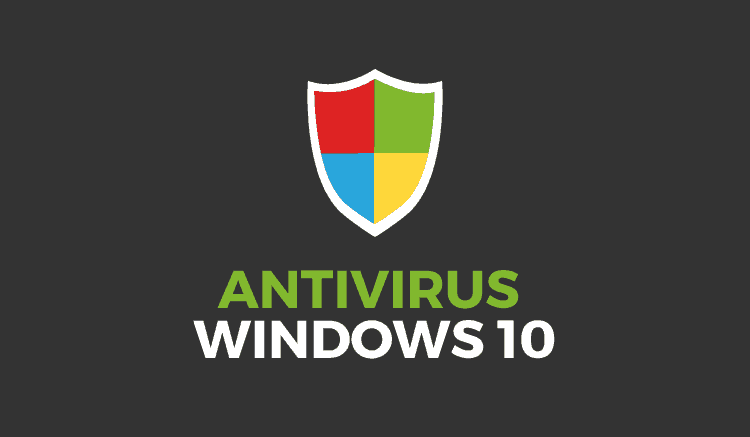Do you already know the best antivirus software for Windows 10 in 2018?
From Pandora FMS we don’t recommend our readers to download the most popular antivirus on the Internet, because its popularity or good reputation might not translate into effectiveness. Malware, spyware and adware are becoming increasingly sophisticated and many of those antivirus that you see online, might not protect your computer as they should. Just like biological viruses, computer viruses can mutate and might become resistant and powerful. Therefore, we will look at the best antivirus for Windows 10 in 2018.
When it comes to antivirus, the best thing to do is to check with independent antivirus laboratories, such as the German AV-Test Institute. This one is known for working 24 hours a day and hunting more than 6,000 million viruses. Other independent laboratories, whose opinions have been considered, are the MRG-Effitas and the Simon Edwards Labs (which is the successor of Dennis Technology Labs), in addition to the West Coast and the ICSA Labs.
It is important to know that when it comes to virus and antivirus, the great reality is that malware is more dangerous and might become devastating. But the truth is that there is no “anti-malware” but antivirus, which is used to fight malware, Trojans, adware, spyware, and the evil Ransomware among many others.
It is very important to know that Windows Defender, the antivirus by default of Windows 10, has not shown the best results according to the investigations carried out by the most important independent laboratories, although it has been improved in recent months.
On the other hand, many of the aforementioned laboratories use around 100 hosting URLs with malware to test each product, this way locating the most recent URLs specifically by the MRG-Effitas laboratory. This one and some of the aforementioned laboratories test the products, and by detecting which of those antivirus software, they manage to avoid access to malicious ULRs and , they are also able to remove malware during download.
We must keep in mind that spam filtering and firewalls, which are not common features in Antivirus, may be present in some of the products that we will mention later on. There are other additional features, such as secure browsers for financial transactions, the removal of traces left by your computer and mobile devices, the removal of browsing history, the safe removal of confidential files and the virtual keyboard to counteract the so-called “keyloggers“, in addition to the multiplatform protection.
The vulnerability analysis offered by antivirus programs are able, in most cases, to verify that all the necessary patches are present and can even apply missing patches. But malicious spyware (which is hidden) can record every move you make with your keyboard. But wait! There’s more…there are Trojans that have the incredible ability to pass themselves off as valid programs, while stealing all your personal data.
Other features that are necessary for a product (antivirus) to be described as “good” or “very good” by the aforementioned laboratories are: these must know how to handle spyware, given the extremely harmful features of this ” bug”. Many of these antivirus programs might have dodgy behaviours, but some are legit. Are these able to avoid “false positives”? This is another factor that must be considered by laboratories in order to assess antivirus software.
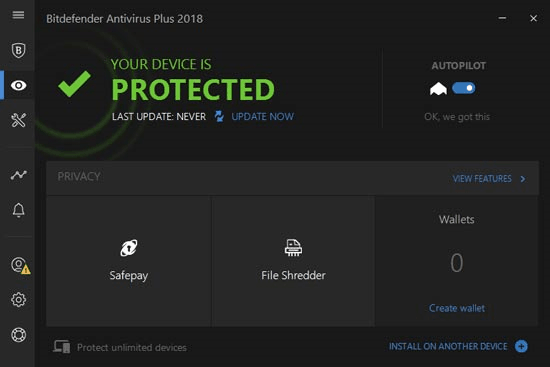
Okay, so let’s make a list of the best antivirus for Windows 10 in 2018, we will begin with the most qualified ones, by the laboratories that we have already mentioned and others that we have discovered along the way:
- Sophos Home Premium, which is quite good to fight malware, and it’s also suitable for Windows 8.x and Windows 10.
- Kaspersky Anti-Virus
- Bitdefender Anti-Virus Plus
- Norton Anti-Virus Basic
- McAfee Antivirus Plus, which allows you to install protection on all your Windows, Android, Mac OS and iOS devices, with a single subscription.
- Webroot SecureAnywhere Anti-Virus, which is an antivirus program that has a technology based on unusual behaviour.
Let’s analyse separately the best programs in order to protect Windows 10, according to the criterion of independent laboratories, bear in mind that we will not consider their hype or their popularity on the Internet.
1. Bitdefender Antivirus Plus:
The laboratories give this antivirus program the best reviews. In addition to this, Bitdefender’s Internet Security 2018 is like the big brother and, the strongest in the Bitdefender’s Antivirus Plus package, by the way. It provides security against intimidating viruses. On the other hand you can get a bi-directional firewall that prevents those annoying viruses that are already installed on your computer, from getting in touch with the Internet.
In addition to this, it offers an Internet browser that is independent and is designed, especially for your banking security. In addition to this, it has a real “crusher” that removes all traces of your PC, while also protecting your webcam, so that you cannot be spied on.
It has an anti-spam tool, file encryption, a parental adviser, it has anti-ransomware and anti-phishing features, and a rescue mode that will ensure that your computer boots safely, from rootkits.It’s algorithms measure the data to discover unknown threats and also to discover the new threats that might have appeared on the internet.
2. Kaspersky Total Security Antivirus:
The different laboratories place Kaspersky at the top of the list, and they clarify that Kaspersky has other versions, but the best one is Total Security. It includes safe mode for children, while also protecting them from inappropriate content and messages. It also has a built-in password manager so you can track the ever-growing list of them. It also has an online backup so you can keep your files safe.
It has traditional viral scans and backup software, and you will also have a firewall to protect you from unknown connections, as well as a very advanced anti-malware security to detect “bugs” before they infect your computer. It gives you anti-phishing protection so that your personal information is secure. It is a great antivirus for Windows 10.

3. McAfee Antivirus Plus:
This is quite important: with a single one-year subscription, all your devices will be protected, regardless of the different operating systems such as Windows, Android, iOS or MacOS, as long as they are all located in the same place. Just like Norton, it has been around for a while.
You should know, that not all these features are available for all devices. But, what kind of security do you want to have for your PC? A great protection against malware, a great technical support, a firewall and a user interface, this should be simple. In addition to this, it has protection against commercial viruses. We know that Bitdefender and Kaspersky have a better performance for protection; McAfee is the best for people who have a large number of devices in one place.
4. Webroot SecureAnywhere Antivirus:
It is a small but very fast program, since it barely uses the resources of your system. It can delay the harmful activity of Ransomware. It comes with a package of services, which is quite interesting. The signature database is stored in the cloud, so it only occupies about 4 MB of RAM, when the system is inactive. In addition to this, it does not require permanent updates (which are annoying for many users); therefore, this is one of the best and most comfortable antivirus for Windows 10.
Now, for those computer professionals and webmasters of websites or blogs, who might be interested in antivirus programs, but also in monitoring software, we recommend Pandora FMS. In addition to having extensive information on viruses and antivirus, Pandora FMS is flexible and capable of monitoring devices, infrastructures, applications, business processes and much more. If you still don’t know about us, you can ask us any question you might have in this contact form.
Rodrigo Giraldo, freelance technical writer. Lawyer and astrobiology student, he is passionate about computers, reading and scientific research.